Opera Launches Unlimited Free Built-in VPN on Its Desktop Browser, Supports Chromecast too…
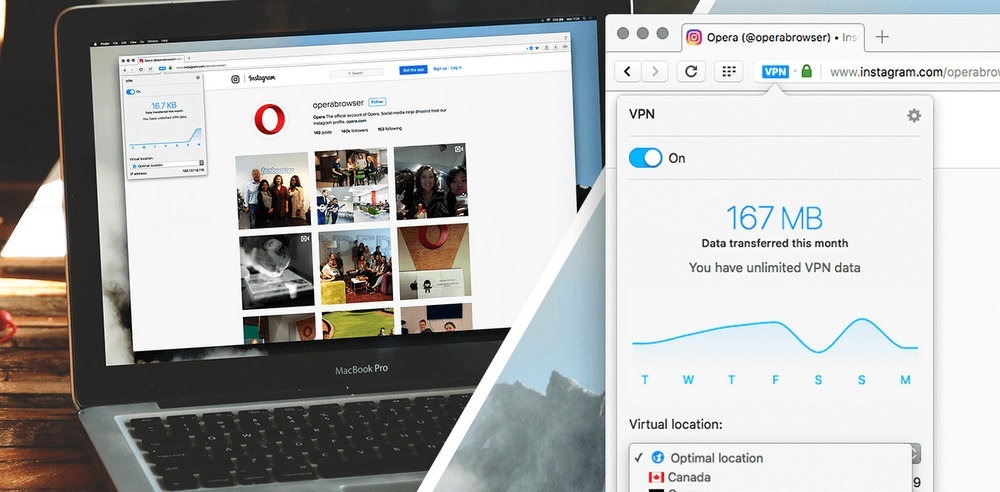
Opera has released forever free VPN service for iOS and Android in the past, but the update had not come to desktop yet. On 19th September, Opera Software released its final free VPN(Virtual Private Network) build on its desktop browser.
In Opera 40, the company has integrated forever free VPN service, first amongst its rivals, that will give you the freedom to browse whatever you want. Opera says that the browser VPN creates a secure connection to one of Opera’s five server locations around the world.
Developer previews had been released in the last 6 months, since the tests started to begin and the company had planned to launch this VPN service by the end of third quarter. When VPN is switched on, the user can browse anything on the internet with complete privacy and safety.
Opera gives an interesting insight into VPN, “Until now, VPNs have largely been used by people who have a good understanding of how the internet works. Only every second person we asked in a global survey knew what a VPN was. Still, more than 80% of the people questioned in the USA and Germany were concerned about their online privacy. More than 70% of people who knew what a VPN was but still didn’t use one, when asked why, said it was because they found VPN services difficult to use and were not willing to pay for the subscription.”
Steps to enable VPN on Opera desktop browser –
- In the Opera browser, go to Settings(WIndows users) or Preferences(Mac users)
- Select ‘Privacy & Security’ to access VPN policies
- Under the heading VPN, check the box that says ‘Enable VPN’ to enjoy secure and safe browsing
Opera also offers you the option to choose the server location from around the world, or it chooses the most optimal location based upon network speed, latency, location and server capacity.
A Virtual Private Network will now also allow you to safely access websites while on private and public connections both. So next time you’re using a public WiFi network at the airports or railway stations, you can be sure of VPN’s security. Your data will not be compromised, and the experience will be exactly the same.
Other features and Chromecast support
Opera has also added a battery saver mode that will consume less juice on your device, specially laptops. Unfortunately, the time saved won’t be drastically huge, but it will make an impact on the battery life. You can enable or disable battery saver to suit your needs, and also regularly check the time remaining for full battery drain.
Now, Opera browser will also support Chromecast, for which a Chrome extension will have to be downloaded from the Opera catalogue. Then you will have to install Google Cast extension from Chrome web store. Once installed, Chromecast can be used on the same WiFi network to cast videos and pictures from your computer.
Opera 40 will also support RSS for personal newsreader. You can add or delete the RSS-feeds directly to your browser to keep a track of information you’re interested in. This is a really useful resource for bloggers and media alike.
We feel Opera has been trying to work towards improving privacy and security on the internet, while also providing the user savings in terms of data and battery life. It can be easily called one of the best browsers for the smartphones, and a decent one for computers.
Source: Opera
