WhatsApp’s Custom Chat Wallpaper Is Now Live! How To Activate It? (And More Features)
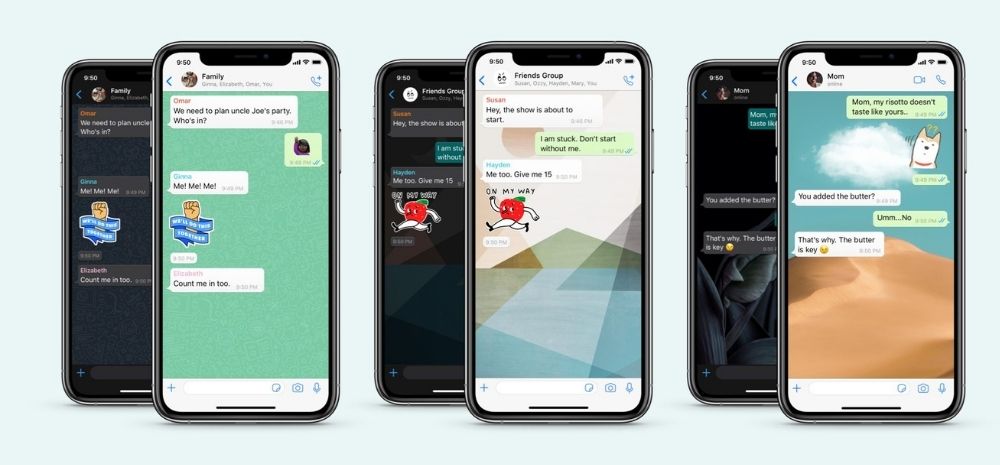
Along with the launch of a search option for Stickers and a new animated sticker pack, WhatsApp has announced some new updates to the app, which will bring improvements to the wallpapers
Facebook owned instant messaging platform WhatsApp Messenger, popularly known as WhatsApp is rolling out new updates to all WhatsApp users including improvements to Wallpapers, the launch of a search feature for Stickers and a new animated sticker pack.
“Make your chats personal and distinguishable by using a custom wallpaper for your most important chats and favourite people, and you never need worry about sending the wrong message in the wrong chat ever again,” the company said in a statement.
Four major updates:-
· Custom chat wallpapers: – The user’s WhatsApp chats will be getting a revamp. The instant messaging platform is introducing custom chat wallpapers. This will give users the ability to make their chats personal and distinguishable by using a custom wallpaper for different chats. This feature could also solve the problem of sending the wrong message in the wrong chat.
· Additional doodle wallpapers: – WhatsApp has provided the options to either use single solid color background or their own doodle. Now, users can find doodled wallpapers in more colours.
· Updated stock wallpaper gallery: – In order to cater to the user base of over 2 billion people around the world, WhatsApp has introduced new, diverse, and iconic images of nature and architecture from around the world, as well as new designs. The user can find them in the “Bright” and “Dark” albums.
· Separate light/dark mode wallpapers: – The user can now set a separate wallpaper in dark mode for their preferred chat experience. The chat wallpaper can automatically transition according to the device’s setting which is either light or dark mode.
WhatsApp serves over two billion users around the world. To reflect this global community, they have selected new, diverse, and iconic images of nature and architecture from around the world, as well as eye catching new designs. Users can find them in the “Bright” and “Dark” albums.
According to the company, users can now set a separate wallpaper in dark mode for the best chat experience. Users can easily search and find stickers with text or emoji, or browse through common sticker categories.
“As we start to roll this out, we encourage sticker app creators to tag their stickers with emojis and text moving forward, so their stickers are searchable for WhatsApp users,” the company said.
How to set custom WhatsApp chat wallpapers
On Android:
- At the top of your chosen chat, select the “…” menu
- Select Wallpaper
- Go through the flow and select your choice of wallpaper
On iOS:
- At the top of a chat, select the group name
- On the Group Info (or Chat Info) menu, tap Wallpaper & Sound
- Select your chosen wallpaper

Comments are closed, but trackbacks and pingbacks are open.