Whatsapp’s Privacy Push: Block Friends From Adding You Into Useless Groups (How To Get Dark Theme?)
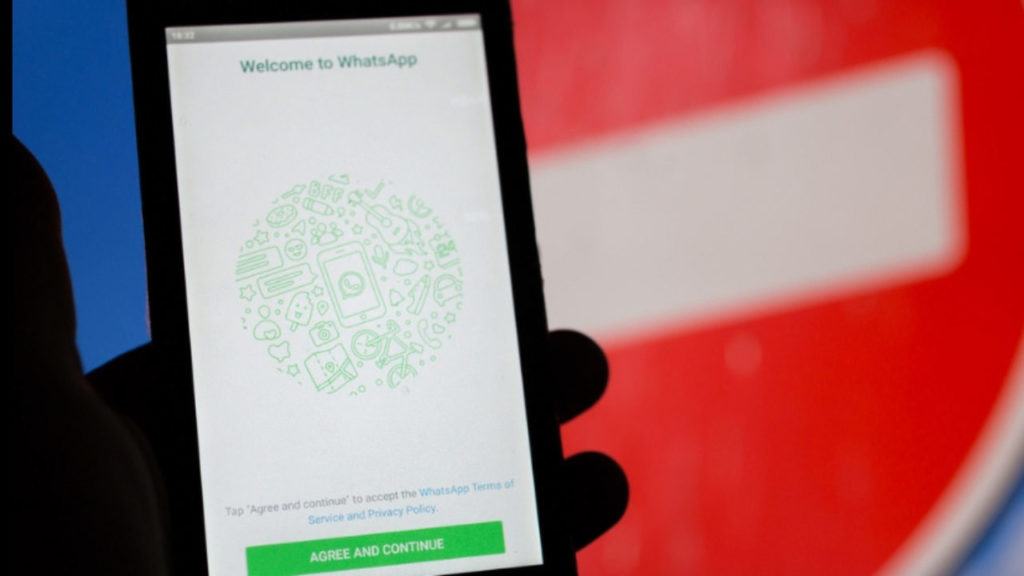
Whatsapp has now introduced a new feature, which, apparently, has been rolled out on a huge public demand. This feature by Whatsapp will now enable users to control who can add them in a group.
Also, Whatsapp has rolled out its dark mode theme, however, it’s not for the app, but only for Whatsapp Web. As to the dark mode on Whatsapp, there is still no news.
Here’s all the news about both the updates by Whatsapp. Read on and find out!
Whatsapp Rolls Out New Group Privacy Settings For Users
Whatsapp has introduced a new group setting for users which can help users limit who can add them to groups. Apparently, there will be three
On a blogpost, Whatsapp said, “One of the pieces of feedback we’ve heard is that people want more control over who can add them to groups. This helps prevent people from getting unwanted messages including viral information that can spread through groups.”
There are three options who can add you to a group – Everyone, My Contacts, or My Contacts Except. If you select My Contacts, only those who are in your contact list will be able to add you to a group. If you select My Contacts Except, the people who you do not allow will not be allowed to add you in any group even if you have them in their contacts list. If you select Everyone, anyone will have access to add you to groups even if they are or are not in your contact list.
Whatsapp Introduces Dark Mode For Whatsapp Web; Here’s How To Enable It
Whatsapp has been working on the dark mode for its app, but that is still a distant dream. However, there are many of us who prefer to use Whatsapp on bigger screens through Whatsapp Web, and Whatsapp has finally decided to introduce the dark mode for Whatsapp Web.
Here’s how you can enable the dark mode for Whatsapp Web:
- Make sure you have Google Chrome or Mozilla Firefox on your laptop.
- You will need to install an extension on your browser, which is named Stylus.
- When this extension is installed correctly, you are required to install the theme that Stylus must use on Whatsapp Web.
- You can also visit the website and find more themes for your Whatsapp Web.
- Just tap the Install Style option, open and reload Whatsapp Web to enable dark theme for your Whatsapp Web.

Comments are closed, but trackbacks and pingbacks are open.