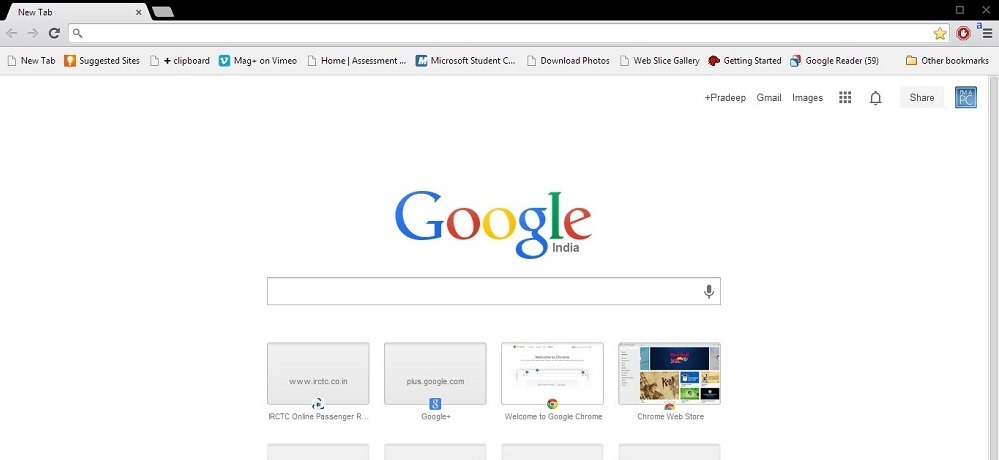
With the recent spate of malware and cyber-attacks, internet has become the new place of crime, which has never been safe anyways. From suspicious links to spam emails to data infringements, the web is getting darker day-by-day. It is always better to be safe than sorry. Never compromise on your online privacy. You need to gear up with all the necessary tools that can combat the malicious entities and keep all your online activities secure.
Contents
How to Stay Safe on the Web?
You need to take a number of precautions in order to stay safe on the web.
- Secure all your online activities with an anti-virus.
- Create complex passwords and change them from time-to-time.
- Keep your network security up to date.
- Use a strong Firewall.
- Do not click on everything you see on internet. Click smart!
The Chrome Web Store has a number of security extensions that can secure your Chrome browser. Here we are listing our 7 Best Security Extensions for Google Chrome browser.
1. Avast
When it comes to online privacy and security, Avast does a great job of securing the online activities. They have over 400 million users worldwide. Just like their software, the Avast Chrome extension ensures proper data security. It can combat phishing attacks and will warn you if the site is believed to be malicious.
- Blocks phishing sites
- Prevents data theft
- Gives timely warnings
- Provides a rating of websites
- Blocks tracking cookies
2. Secure Browsing
Secure Browsing works different than other security extensions. It notifies the users of possible online threats by looking at your previous visited links. Plus, it will run a check on the emails you receive without retrieving any personal data. It immediately blacklists any links which are not secure. It keeps working round the clock to hunt any possible online threat.
- Can be accessed by right-clicking on any link
- Works on any kind of text link, image link and all other type of file links
- Back-check on previously visited sites
- Monitors emails in real-time
[Get it Here]
3. HTTPS Everywhere
HTTPS Everywhere protects you from all types of malicious entities which are continuously targeting you. It protects you against any kind of information infringement like sharing content, passwords, credit card numbers or any other kind of details leak. Once activated, it will secure most parts of web pages or block unsafe portions of the site for security.
- Constant Monitoring
- Blocks Phishing Sites
- Prevents stealing of data
- Blocks Tracking Cookies
4. PureVPN
Being one of the leading VPN giants, it provides top notch online privacy and security. It offers faster browsing speeds while being connected to a secure server. It’s a clever app extension which combats with all types of malicious entities, and offers you the best internet security with high encryption algorithms. Plus, your real identity is masked with a virtual IP which will keep you secured at all times.
- Blocks ads
- Blocks online trackers
- Protects against malware
- WebRTC leak protection
- Virtual IP
5. ZenMate
With online privacy, ZenMate offers VPN facility which encrypts all sort of online traffic and hides your real identity with a virtual IP address, allowing you to browse the net anonymously. ZenMate also provides security against any sort of online threat lurking in the digital world.
- Enhanced Security and Privacy
- Virtual IP
- Faster Browsing
- Desktop and Mobile VPN
- Blocks Online Trackers
6. LastPass
The LastPass extension is a personal password manager that will encrypt all your passwords using the 256-bit AES encryption and salted hashing. It will securely store them in one place. You need to remember a single master password to get access. It offers support for desktop fingerprint identification with 1GB of encrypted file storage along with providing online security.
- Personal password manager
- 256-bit AES encryption
- 1GB of encrypted file storage
- Protects against malware
7. Ghostery
The Ghostery extension helps you to keep your online activities private and secure. It helps to detect all sorts of trackers on a website (both, ads and website analytics), and will help you to block them. For the websites you trust, the extension will allow you to mark them as the trusted sites, as by default, it blocks all trackers automatically.
- Protects against Malware
- Blocks Ads
- Blocks Online Trackers
- Enhanced Security
