Whatsapp Launches ‘Polls’ Feature For Billions Of Users: Group Engagement Will Improve? How It Works?
Recently, popular messaging app, WhatsApp has rolled out a new feature for its Android and iOS users.
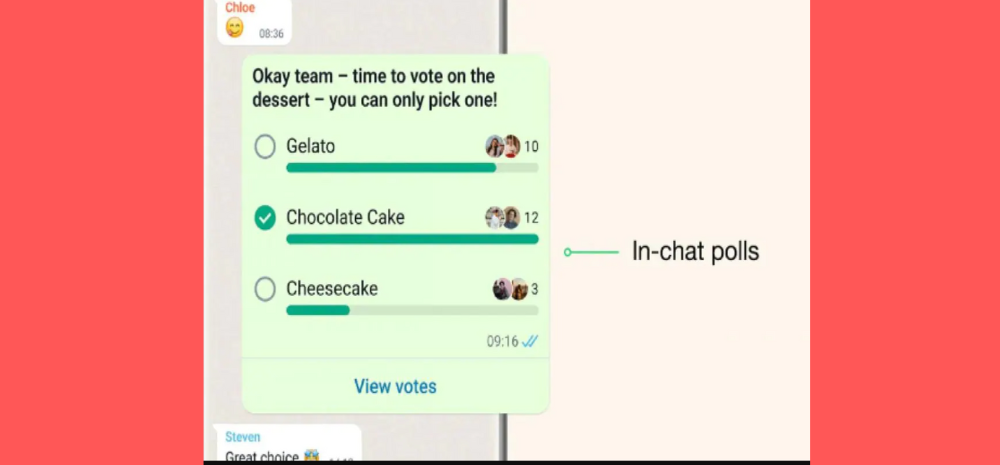
With the help of this facility, now users can create polls.
WhatsApp Polls Facility Launch
So far, the polls option is not visible for WhatsApp Web.
Although, it is expected to be rolled out eventually to the platform as well.
Coming to the Polls, they are reflecting on individual and group chats.
In this feature, users can add up to 12 options in a poll.
If you try to type in one option again then WhatsApp will also warn of the same.
How Does It Work?
So, are you excited about this polls functionality?
Let’s go through this feature and see how one can set up a poll on WhatsApp on iOS and Android?
To start with, you need to make sure to get the latest version of WhatsApp on both iOS and Android.
Now, open the app and go to any chat–individual or group.
If you are an iOS user then tap the plus symbol next to the chat box where you typically type in messages.
For the Android users, press on the ‘paperclip’ symbol which is part of the chat box.
This will show a menu on both iOS and Android respectively.
In this menu, Polls is the option situated at the end of the list.
Tap on Poll and a new menu will open up on both the platforms.
Next WhatsApp will ask the user to type in your poll question and add answer options.
WhatsApp lets us add up to 12 options as answers as per the users who have tried this functionality.
Once this poll congratulation is done, just hit send.
Now participants in a group or in a chat can then tap on the poll answers and pick whatever they prefer.
For users, the poll also has an option for viewing votes at the bottom.
It also shows the number of votes polled next to a response as well.
The new polls feature is most likely to appeal to many admins given how WhatsApp groups have become a daily part of our existence.
This will also make it easier to get group consensus on some thorny issues, be it planning the day’s lunch or fixing time for a meeting.

Comments are closed, but trackbacks and pingbacks are open.