This Is How You Can Get Dynamic Island Features On Any Android Smartphone!
MIUI device owners can also enjoy the dynamic island feature.
The way to go about it is by using an app named dynamicSpot which can be downloaded for free on the Play Store along with a paid pro version to unlock more features.
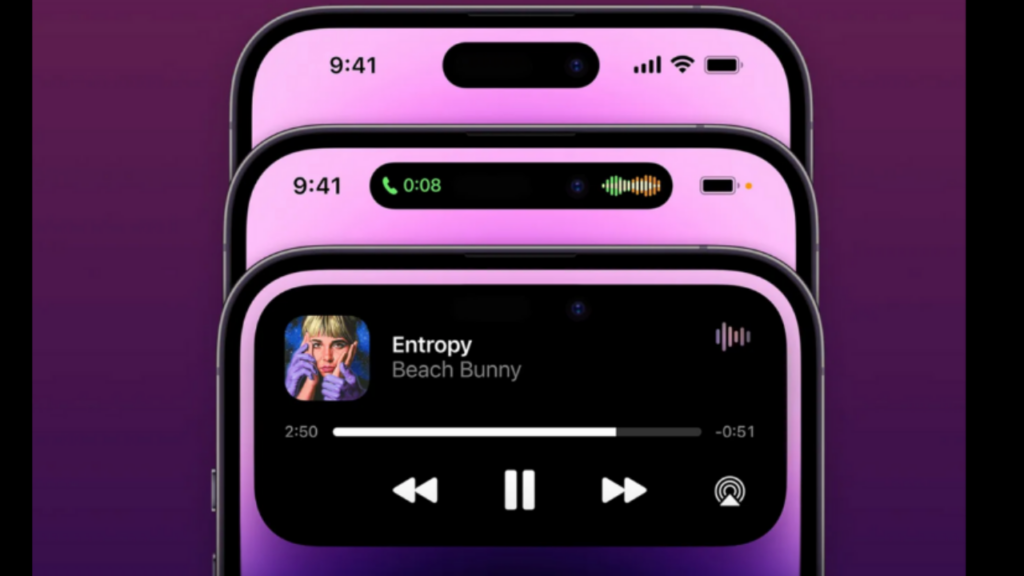
How to do it
Once downloaded, open it and tap Next.
Choose the features you want the app to work with such as notifications or music player.

Allow the app to access notifications so that it can display them in a dynamic island whenever there is any.

You also have to give it permission to draw over the screen so it can display the dynamic island on top of any other app.
Features
When the device is, for example, playing music, the app will show a small overlay on top of your screen like so.

The app also supports phones that don’t have a punch-hole, such as those with notches.
Its dimensions can be adjusted in settings.

Like the image above shows, the phone has a notch so we put it in the right below the status bar.
You can hold on the dynamic island to expand it to see more details.
Additional settings
The same applies for notifications.
The app has many settings which allows users to adjust it however they like.
They can use the behavior section to change how dynamic island works, use the position section to change its position for phones with notches and more.

The app supports most Android devices, although some of them kill the app for RAM management.

Comments are closed, but trackbacks and pingbacks are open.