Amazon App Taken Down From Play Store For Violating Terms
Amazon app is used by Millions across the world. On Google Play store alone it has been downloaded over 5 million times. However, it seems that Amazon app’s last update has put them in huge problem. Their app has been taken down from Google Play store.
Reason? In September Amazon had tweaked their app and released an update. The new app had a category called “Apps and Games” – Amazon had also release a press release in this regards. The new category was basically a fully-functional Appstore that’s was accessible directly through the Amazon app’s “Shop by Department” section.
Here is a screenshot of that.
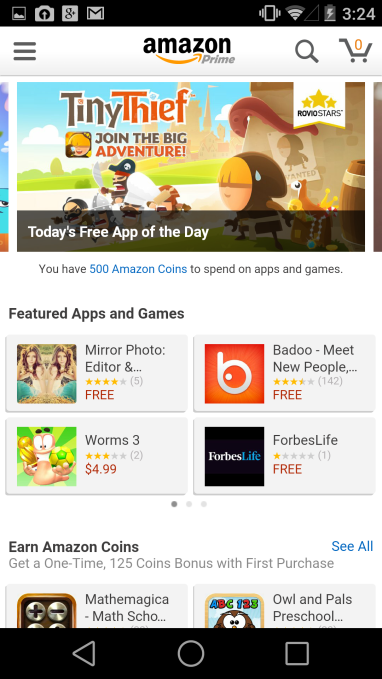
Amazon app users could now directly download apps and games that were listed on Amazon’s own app store. And this was possible through their main app on Google Play Store. Users could browse, search, install and buy apps directly from Amazon’s main application without having to install the standalone Amazon Appstore app.
According to Google Play store’s updated policy all apps are prohibited to distribute, or aid the distribution, of apps or games outside the Play Store. Interestingly this change was made in their new policy updated in September.
Due to non-adherence of the Play store terms, the Amazon app was taken down. However, Amazon did not spend any time – They immediately published a new app called “Amazon Shopping” that removed the internal app store and allows shopping as it did earlier.
Amazon has also now published their original app on their website which can be side-loaded. This app allows users to use the Amazon Appstore, watch Prime Instant Video, and shop from a single app.
Google on their part is doing everything to ensure that Google Play store is not breeding a competitor on their own platform – and it does not matter even if it is one of the most downloaded and most used app on Play store!
What do you think about this move by Amazon?
[Tip: Amey Bansod]

[…] Before downloading these paid apps for free, you need to have an Amazon account, and need to install Amazon Appstore on your Android phone. You can find the step by step instructions to download Amazon Appstore here. Amazon app store is not available on App store directly – Google had recently taken down their app from App store for violating play store terms. […]