22 Crore Indian Employees Get 8.5% Interest From EPFO: Check If You Have Received It?
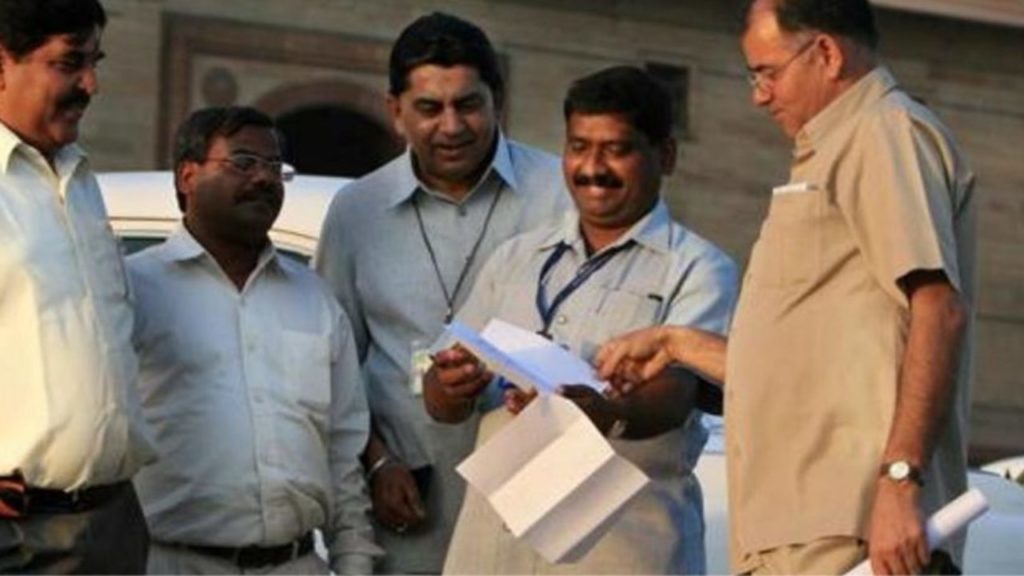
The retirement fund body said that the Employees’ Provident Fund Organization (EPFO) has credited an interest rate of 8.50 per cent in 22.55 crore account holders for the financial year (FY) 2020-21 on Monday.
Contents
Interest Credited In EPF Accounts
In a tweet, EPFO said, “22.55 crore accounts have been credited with an interest of 8.50% for FY 2020-21,”.
Check EPF Balance With SMS
If you want to check your PF balance, you can use the SMS Method.
But for that your UAN should be integrated with your KYC details.
After that, you can simply send a text message to get your PF balance details.
You need to type your text in format – EPFOHO UAN ENG.
In this message, the last three letters determine the language of preference.
It can be changed according to your preference.
For instance, HIN for Hindi, MAR for Marathi and TAM for the Tamil language.
Now, send this SMS on the number 7738299899.
In response, you will receive your PF balance details.
Check EPF Balance Using Missed Call
For Using this method, again your UAN should be integrated with your KYC details.
If that is the case than proceed to give a missed call to the prescribed toll-free number.
Simply, give a missed call on 011-22901406.
After that, you will receive an SMS that will contain all your PF account details in response.
Check EPF Balance Using Umang App
For this method, first of all open the Umang (Unified Mobile Application for New-age Governance) app and click on EPFO.
The users will be directed to a page that shows employee-centric services.
Now select the ’employee-centric services’ option which will direct the user to the page.
On this page, select the ‘view passbook’ option and enter the UAN and one-time password (OTP), which the user will receive on the registered mobile number.
After submitting this, the users will be able to check the EPF balance.
Check PF Balance On EPFO Website
For this, users will have to log on to the EPFO’s official website – epfindia.gov.in.
Select the e-passbook link which is available on the top right side of the portal.
This will redirect you on the EPF passbook page – passbook.epfindia.gov.in.
You can log in to the account by entering username – also known as UAN or Universal Account Number, and the password.
Here UAN is an identification number mentioned in the monthly salary slip of every employee.
Check EPF Balance Without UAN Number
Below are the steps to check EPF balance check without UAN number.
- First of all login at EPF homepage of epfindia.gov.in
- Select ‘Click Here to Know your EPF Balance” option
- This will redirect you to epfoservices.in/epfo/.
- Now, go to “Member Balance Information”
- Here, select your state and click at your EPFO office link
- This will ask you to enter your PF Account Number, name and registered mobile number
- After submitting, your PF balance will be displayed.

Comments are closed, but trackbacks and pingbacks are open.