Want to Access Myntra.com on Desktop? Here’s a Hack!
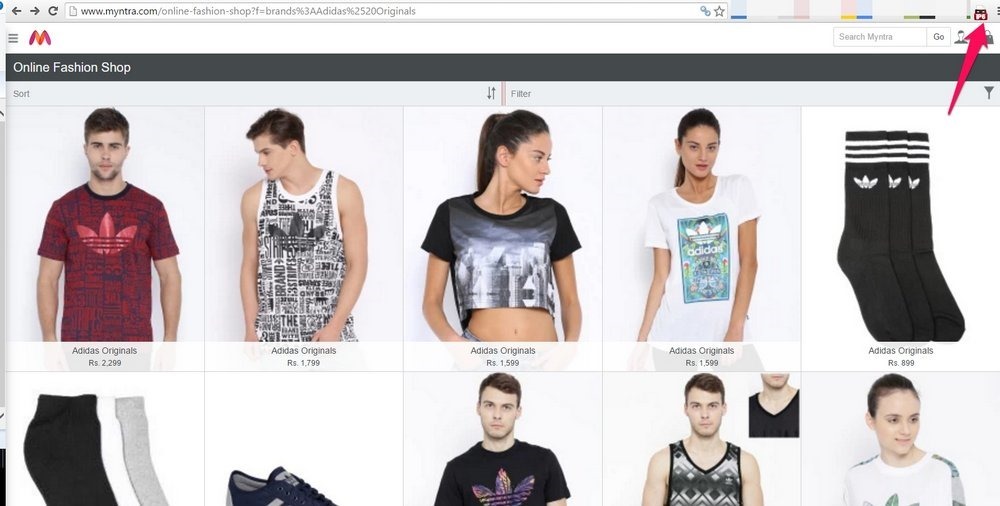
After Myntra decided to go completely mobile in May 2015, many criticized the move and were left with no choice but to switch to alternatives. However, recently Myntra accepted its mistake and went ahead to launch the mobile site for their fans and users.
The damage had already been done, and a lot of fans had been warded off because of this ignorant decision by Myntra’s senior management. Even now, you cannot access Myntra through a desktop or a laptop, which is a bummer for most of us.
One such fan on Reddit has come to our rescue! Myntra.com can be accessed on desktop browser as well by following simple steps laid out on his post online. At the moment, the desktop site will not allow you to browse the catalogue, instead it will give you links to download the app version on the respective mobile operating system. The trick has been elucidated for Chrome only right now, but the same can be followed for other browsers if there are available Add-ons that allow user agent switching
How to access Myntra.com on desktop?
We have provided a step by step method of accessing Myntra through desktop browser:
- Install the user-agent switcher for Chrome extension on your browser from the Chrome web store. Click on ‘Add to Chrome’ to install it.
- You will be able to see the extension icon on top right part of your chrome browser, next to the bookmarks star. Once installed, click on the extension icon and select Options from the menu.
- In the Options menu, click on ‘Permanent Spoof List’ at the extreme left of the page, under Custom User-Agents.
- In the domain, enter Myntra.com and select ‘iPhone 6’ from the drop down menu next to it. Click ‘Add’ to add the website to be access on the desktop. The same will work if you choose iPad or Android Kitkat.
- You can now access Myntra.com from your desktop browser as you do from your mobile browser.
All it does is fool your desktop browser into thinking that you’re accessing Myntra.com through a mobile browser. There is just one caveat, that the website will look like what you have on the phone, and might not show complete pictures on its page. However, apart from some design elements, there is no functionality that is lost.
If you’re a Myntra fan but got repelled from it due to the lack of a desktop website, then this trick is just the good news you were expecting. If you’re not into shopping through your smartphone, then follow these steps to enjoy the experience on your desktop browser.
[Source: Reddit]

I don’t want your arrogant phone site! Are you serious? Shopping on mobile is a downgrade not upgrade!