4 Hidden Gmail Hacks Which Will Empower Your Productivity
Gmail is no doubt the #1 email service in the world right now. Last year, Gmail officially overtook Hotmail (now Outlook) to become world’s largest email provider when it crossed 425 million users; Hotmail, which was replaced by Outlook has nearly 400 million email users as of now.
As more and more users are opting for Gmail, we researched some really interesting features and hacks of Gmail, which may prove extremely beneficial for all Gmail users. As I personally use Gmail, these features have been thoroughly tested before revealing out here.
All these hidden features can be accessed under the “Labs” section in Account settings.
You can access “Settings” by clicking on the tools icon in the upper-right section of your Gmail account:
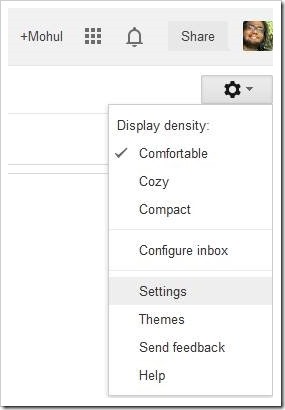
Once settings section open up, you can “Labs” tab as visible here:
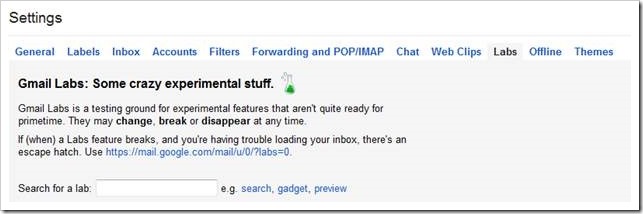
And here lies your secret set of amazing Google features, which are normally disabled by default.
Some of our best picks:
Contents
Recall Send Messages:
One of the most useful features of this Labs section is the ability to recall any send message. Often we click the “Send” button without checking its recipients or the body of the message or even by mistake. By activating this feature, you can recall any message that you have inadvertently sent. Please note that the option to recall will be active only for 10 seconds after you have sent the email.
Simply select the “Enable” radio button and “Save Changes” which is in the upper left corner of the page.
Now, whenever you send any mail, you will get this message:
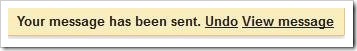
This “Undo” link would be visible only for 10 seconds.
Find Out Those Who Are Using Android While Chatting
Another good feature of Gmail Labs is the one through which you can find out who are using Android OS. Simply enable the “Green Robot” feature and save changes.
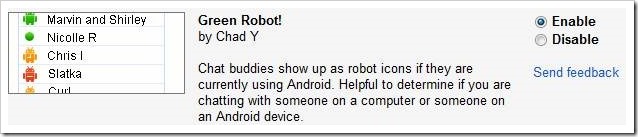
After that, while chatting you can easily find out who are on Android OS and who are not! Those who are using Android will have a green robot icon besides them.
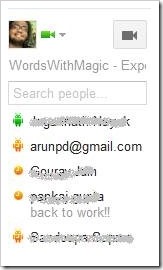
Send Free SMS Right From Gmail
It may happen that the person you are trying to contact is out of any Internet connectivity, and you want to pass on a message.
Using the SMS feature of Gmail Labs, you can do so.
First, enable this feature:

Now add the contact number of the particular user you want to send the SMS to. First click on that person’s name on the Gmail chat window, and when a separate pop-up box opens, select
“Send Text (SMS)” option:

Enter the phone number and save:

Now simply type the message, and send as SMS!
To send and receive SMS, Google has adapted a very interesting program called “SMS Credit”, the details of which are right here. Use it as per your convenience.
Search Google Drive and Gmail Together:
If you use Google Drive as I do, then you must have realized how time taking it is to search the same thing twice: once in Gmail and then in Drive. By activating one interesting feature called “Apps Search”, you can search both your Gmail and Google Drive in one single go.
You can activate it right here:
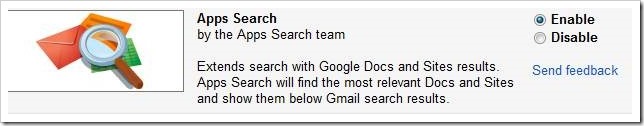
Besides these, there are several other features under Labs section. Experiment with them, and relish using Gmail!
Do share your views regarding these email hacks; and do tell us if there are any other hacks that you find very useful!
