WhatsApp to Signal app, but how to transfer chats? Here’s how. The hype around Signal continues to grow as WhatsApp is yet to change the privacy policies. Signal is currently the top free app on both Play Store and App Store in India. As WhatsApp henceforth has chosen to share critical user data with other companies of Facebook, the social messaging app has faced massive backlash from users.
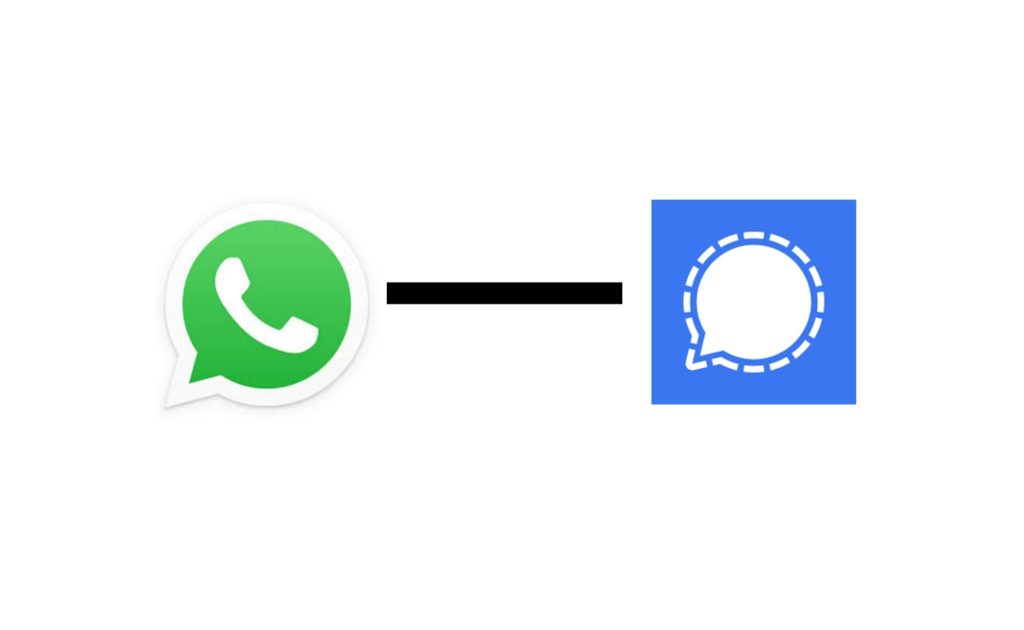
While people are searching for the best WhatsApp alternatives available, Signal has turned out to be the top contender.
So, how to start with Signal? Can you move your WhatsApp chats to Signal? Yes you can.
You can easily transfer the WhatsApp group chats to your Signal app, but sadly not the individual conversations (for now).
Many users have already started to use alternative WhatsApp apps as Telegram and Signal, several are yet in the shifting process. The recent boom in popularity have made Signal the top free app on App Store and Play Store in India, surpassing the top social messaging platform in the world, WhatsApp.
Transfer WhatsApp Chats To Signal: How To Move Group Chats?
Switching platforms may sound easy, but is not. It’s important to take your data to the new platform. Signal is offering you an exclusive option to transfer your WhatsApp group chat data to Signal.
Here’s how you can transfer your WhatsApp group chats to Signal.
Step 1: Open Signal, tap on three dots in the top right corner and create a group on the app.
Step 2: Add a name to the new created, add the contacts you want on the Signal group chat.
Step 3: Go to the new Signal group chat box, tap on three dots in the top right corner and select Settings, and then click on Group link.
Step 4: Turn it on, activate Group link and tap on “Share”.
Step 5: Finally, open your WhatsApp group chat and paste the group link.
Step 6: With the new Signal group link, anyone can get access to the Signal group from the WhatsApp chat. Not only WhatsApp, the Signal group chat link can work on other apps as well.
Signal Features, Data Security
Signal offers secure messaging, voice, and video calls with end-to-end encryption. You can create groups, but can’t broadcast messages to multiple contacts at once. Signal also has added support for group calling.
- Supports self-destructing messages
- Note to Self to share your own thoughts and ideas without creating single member groups
- Signal allows relay voice calls to its servers, identity is not shared, same as using a VPN
- Signal uses back-end user-facing encryption service
- It uses the open-source Signal Protocol to implement end-to-end encryption
- Signal also encrypts your metadata offering multiple levels of security

Comments are closed, but trackbacks and pingbacks are open.