One of the great things about Android is that you can completely change the look and feel of your phone using various home launchers. Over the years many home launchers have become available having their own distinct look, feel and customizations.
However, one needs to choose home launchers wisely. Many of them are quite heavy and tend to be laggy when used on moderately powerful phones. On the other hand, some are snappy and fast even on under-powered phones, but they tend to lack many features.
We recently came across a versatile, fast and yet a full featured home launcher – MoboLive. In its previous avatar, MoboLive was called 91 Launcher, but has since been upgraded with new features and host of customizations.
MoboLive comes with a distinctive new layout, stunning wallpapers and themes, many useful widgets, a smoother experience and more practical functions, for you to experience a whole new level of Android mobile.
While MoboLive is a feature rich launcher, it still works on moderately powered phones without any lag. Unlike other launchers, the battery consumption is quite low. Infact, MoboLive has its own battery manager in-built, which we found to be extremely useful
MoboLive Features
Themes & Wallpapers: While we liked the default theme on MoboLive, there are also tons of free themes and wallpapers on their own theme store. You can choose from one of those as per your liking.

Customizations: MoboLive also offers plenty of customizations including customizable icons and labels for shortcuts and folders and numerous fancy transition effects (stack, cube, shutter, etc). If you want you also have ability to import icons from other launchers! One thing we liked about MoboLive is that it offers infinite scrolls between the home screens.

One of the interesting customizations that MoboLive offers is that you can hide apps from the drawer. For whatever reason, you do not want an app to show up in the drawer, it is quite easy to do that. You also have ability to lock your desktop in order to avoid accidental changes
Wide Range of Widgets: MoboLive has wide range of widgets on offer. While some of them come by default, others you can download some MoboLive store. All of them are free. We particularly liked their weather, battery and ram booster widgets.

We found battery widget also quite useful and it worked surprisingly well for us. We used MoboLive on Nexus 4 for over a week, and we found that it consistently increased the battery life by atleast 10 to 20%.
Application Access & Settings: MoboLive offers quick access to the most frequently used apps and recently installed apps. It also has a widget for quick settings, which is quite useful when you want to put your phone on silent, or want to reduce brightness of your screen or start the bluetooth mode among many other things.
One unique feature that MoboLive has is inbuilt option for backing up and restoring your apps and personal data. You will find this quite useful.
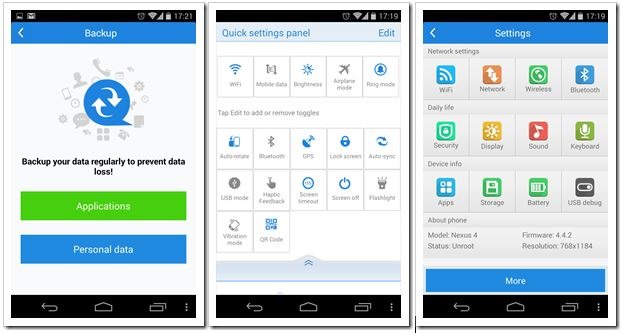
In their latest 5.2 version MoboLive has added support for Memo widget for taking notes. They have also added the scene theme mode that offers even more customizations. In this version they have added support of Spanish, Japanese and Chinese.
MoboLive is one of the most versatile, full featured yet fast home launchers that we have come across. Do give it a try and let us know what you feel.
[Note: This is a sponsored post. However, all statements made in this post have been verified and tested by us]
