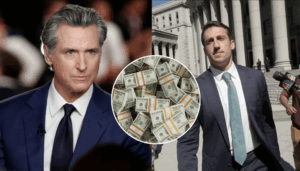Gemini Live is now available for all Android users and the cherry on the cake is that it is available for free!
Google’s Gemini Introduces Voice Feature for All Android Users
Similar to the ChatGPT Voice mode, Gemini by Google supports the voice feature similar to ChatGPT Voice mode and lets you have a two-way conversation without needing a wake word to activate the AI chatbot every time.
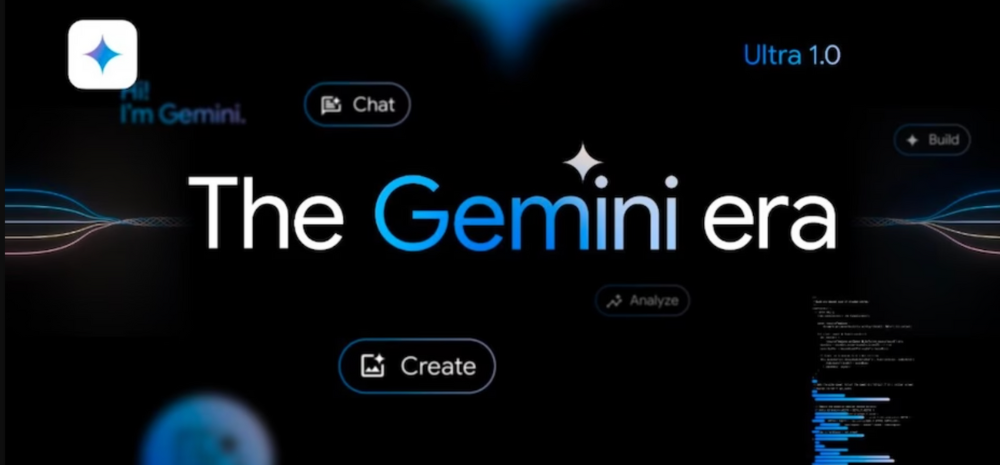
Initially the voice feature for the Gemini was reserved by Google for the Gemini Advanced subscribers but now the feature is available for every Android user.
Gemini Live Voice Feature on Android
- Go to the Gemini App on your device.
- Click on the new circular waveform icon with a sparkle which is located in the bottom right corner of the app
- Window will appear on the screen with Hold and End buttons.
- If a conversation is to be ended, tap on the Notification or just say ‘Stop’.
- A textual transcript of your prompts shall be generated by AI once the conversation ends
All the history of your conversations is maintained by this feature which allows the users to review previous interactions or restart conversations as needed. Due to the recent manoeuvre of allowing Google for free further opens the gates and increases its reach, eventually allowing the company to gather more inputs on the quality of the conversations the AI chatbot can offer.
As per some of the users, Gemini Live feature and its overall experience is fluid without needing a wake word which keeps the conversation going. The commands are easily understood, however, the US English version takes time to get used to English in other regions.
Gemini Live supports up to 10 different voices but that will only work if you have paid for Google’s Gemini Advanced plan which costs Rs 1,950 per month and gives you Gemini support in Gmail, Docs and 2TB storage.