Whatsapp Allows Video Calls Within Groups: This Is How Group Video Calls Made Super Easy!
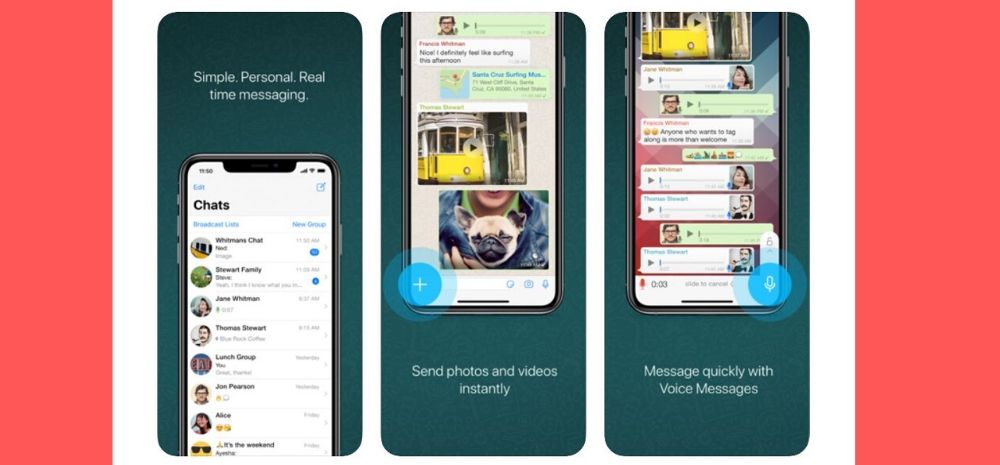
Whatsapp has reportedly added value to its group video calling feature, making it much easier for us to video call more than one person at a time.
The app started its group video conferencing feature back in 2018. At this critical time of the lockdown imposed due to the coronavirus outbreak, group video calling is some of our most loved getaways.
And now, Whatsapp has made it way easier than before!
How is WhatsApp’s group calling feature easier now? Read on to find out!
Whatsapp Makes Group Video Calling Easier Now Than Before
Whatsapp took to Twitter to announce the upgrading of the video calling feature on the app. While previously, you needed to make a video call to one person first and then, by tapping on “Add Participant”, you could add other people to the group conversation as well.
However, the process is now way less complicated.
The app tweeted, “We’ve made it easier than ever to start a group call from WhatsApp for groups of 4 or less. From your group chat tap the video or voice call icon to directly start a call with everyone in the chat! ?”
How To Use Whatsapp’s Newly Updated Group Chatting Feature
- Make a group of people on Whatsapp. Remember to keep the group for 4 or fewer people.
- In the group chat window, you will see a video calling icon.
- Tap that icon.
- You will immediately be connected to the people on the group.
However, as of now, this feature is limited to work with groups only with 4 or fewer members.
Whatsapp has also recently added another feature of restricting message forwarding as well. Whatsapp took this step in order to curb the spreading of the rumors around the net regarding the coronavirus outbreak. As per reports, Whatsapp will now allow users to forward a forwarded message to only one user, at a time.

Comments are closed, but trackbacks and pingbacks are open.