Google Changes Modern Day Parenting With This New App: 7 Things You Can Do
Google's family link app ensure that your child is not exposed to the evils of the Internet.
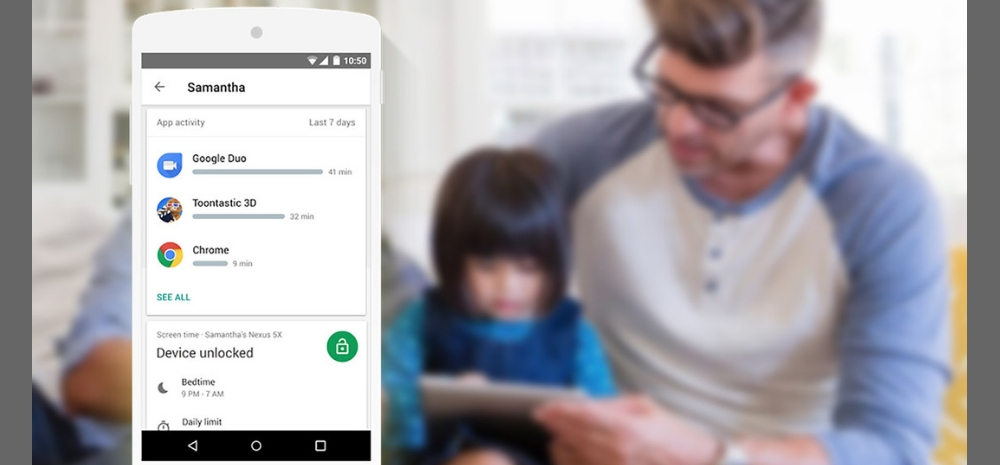
Internet giant Google has finally launched the much-awaited Family Link app in India. The app allows parents to keep a track of their child’s smartphone activities.
You can now manage and control your child’s mobile activities.
Aimed at helping parents to take control of their children’s smartphone activities remotely, the Google Family Link App comes with a ton of features. The app was initially launched in 2017 in the United States, and is now currently made available in the country.
Contents
How To Use Google Family Link App?
The Google Family Link app is meant for Android devices, so the app can’t work on an iOS ecosystem. The app will help you to remotely control and see what your child is doing on his smartphone. You both need to have the app on your smartphones, and the devices will be connected via the Family Link app.
Which Devices Will Support Google Family Link App?
Again, its an Android app meant for Android devices only. The Google Family Link can run on any Android device that is running on Android Nougat 7.0 and higher. Only a few selected Android Marshmallow 6.0 work with Google Family Link.
How To Control Child’s Smartphone Activity With Google Link App?
First, you need to make sure that the device is compatible with the Google Family Link version. You can control and manage the activities only if the devices are compatible and both of you are running the current versions of the Google Family Link app.
Let’s start on how you can manage your child’s smartphone activities. Here are some of the top Google Family Link features.
Making Your Child Understand The Internet
Buying your child a smartphone doesn’t free you from your responsibilities as a parent. Before you buy your child a smartphone, do make him or her understand what the internet is and what are the things they should be aware of.
Instead of forcing them not to use the internet, teach them how to do it the right way.
Letting Them Understand Negative Exposure
With the internet, your child will open up to a new world. With a host of opportunities, there are going be a part where they may experience the negative side. The Google Family Link app will help you to keep a track on what your child is doing on his smartphone. The app will help you to guide your child in the right way.
Proper Parental Guidance
With the help of the Google Family Link app, you can help your child follow the right path. The app will help you to guide him or her against the possible negative experiences on the internet. You will have a dedicated tab of what your child is doing on his smartphone. The activities will help you to make healthy decisions for your child.
Guide Them With The Right Apps
The Google Family Link app allows you to manage the usage of the apps. You can control the apps your child is using. With a ton of fake and underage apps on the Play Store, the Google Family Link app will help you to guide them. You can keep a check on what apps they use and make sure they are not using any app they shouldn’t.
Find Where Your Child Is
The Family Link app also allows you to track your child. You can see where your child is going and find out the locations. But do remember this works only if they have their smartphone with them.
Helping Them Choose The Right Content
The app will show you what your child is doing on his smartphone. You can keep a track of his activities and make sure that he or she is making the right use of the internet. With a ton of things to learn on the web, you can make sure your child is choosing the right content.
Managing Smartphone Usage
The Family Link app will help you track total screen time. You can manage your child’s smartphone usage and set a time limit. You can lock your kid’s device when they cross the time limit and manage their smartphone usage with Google Family Link app.
