Facebook Brings New Hindi Transliteration Keyboard Making It Easy to Type in Hindi
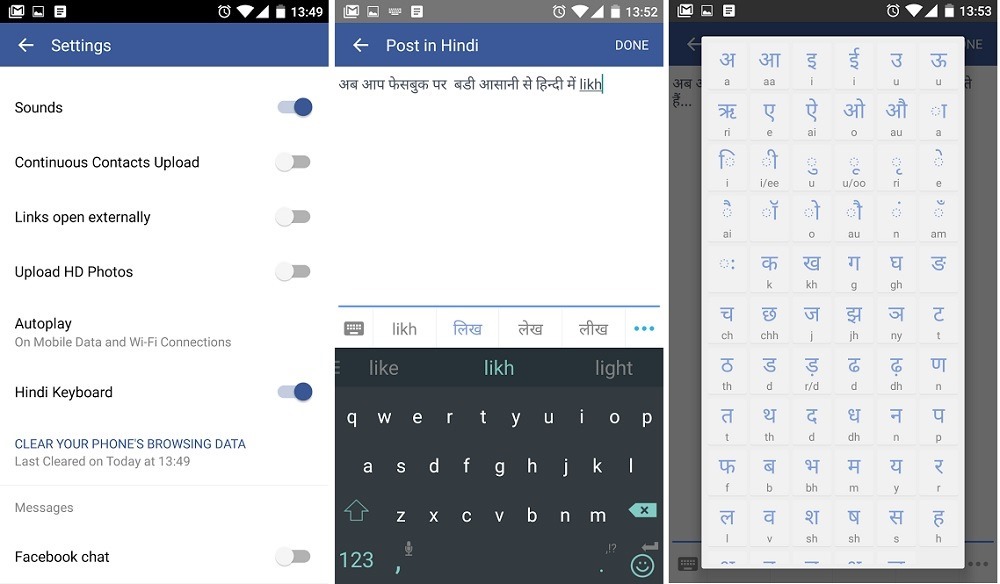
If you are an Indian Facebook user, I am sure you have witnessed many updates or comments that are typed in English, but use hindi language – Something like – “Aaj Virat Kohli ne badhiya century mari”. Most of the Indian users would have preferred to write in Hindi (Devanagari script), but there is no easy way to do that, so users simply type hindi language in English and many times its is hard to understand what has been written.
Facebook has taken note of this and has now rolling out a new Hindi transliteration keyboard, that makes typing in Hindi a breeze. The feature is currently available inside the Facebook app for Android phones.
When people use this feature, Facebook understands the characters typed in English and suggests similar Devanagari characters. It works similar to Google transliteration (but in our usage, we found that it is still work in progress, as it was not as good). This new option will also remember the suggestions you use the most.
If the feature doesn’t get the Devanagari characters right, it also has an option where you can directly type in devanagari characters directly
Here is how the feature works
Facebook app users in Android will first need to fire up their facebook app, and go to app settings where you can find option for ‘Hindi Keyboard’. Once the option is activated, any comment
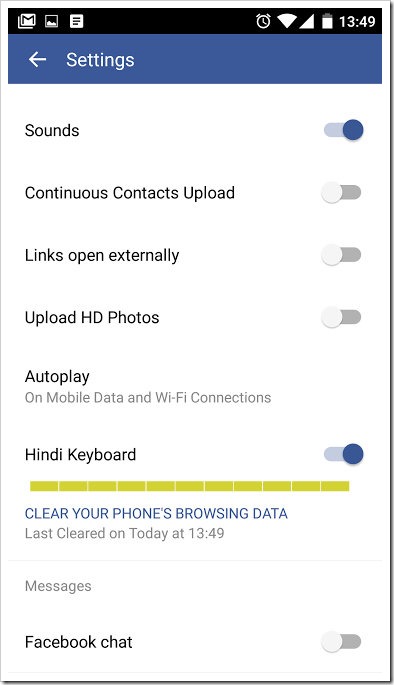
Once the option is activated, simply click on the keyboard icon on the left-top on keyboard and it will show you hindi keyboard. You do not have to type in Hindi – but type Hindi in English and Facebook will judge the keyword and make changes and give suggestions, which you can use.
In our usage, we found that it got words correctly about 50% of time, which we think is not all that great.
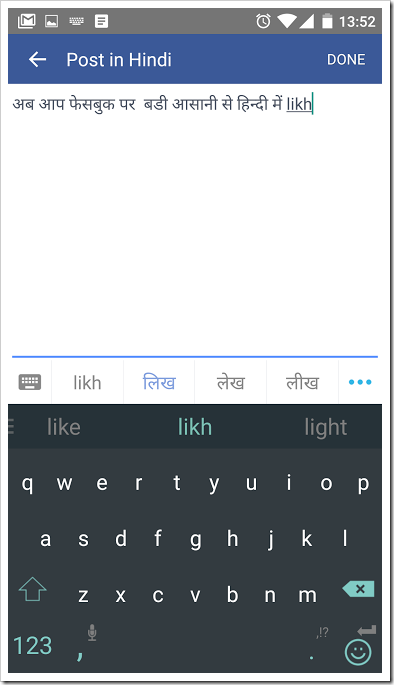
If you are not too satisfied with the transliteration that Facebook app is doing you can type directly in Devanagari scrip as well.
The following chart gives you a mapping of English to Hindi letters. Give it a try and let us know what you feel.
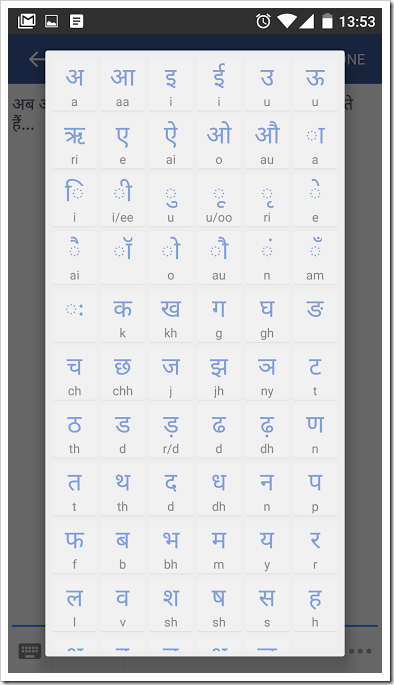
[Note: We are not 100% sure if this feature was present earlier in Facebook app, but this is first time we are seeing it, and assuming that this is what Facebook has launched. The press release sent to us does not give any details on how this feature gets activated]

Thank you so much for sharing this infomation, it will be very useful for a hindi blogger like me.