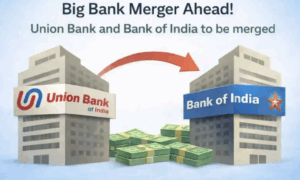Google is set to make scanning a QR code from far away more convenient for users.

This should come in handy when a QR code is situated far away and cannot be captured.
A bonus is that the solution will not require the app to request camera permissions, hence enhancing user privacy.
In brief
Google is bringing an auto-zoom feature to its Code Scanner API on Android.
With this, one can easily scan QR Codes that are far away without having to manually adjust the zoom and ensure optimal framing of the scanner.
The feature will let the device automatically detect QR codes in the camera frame, zoom in on them, and read them.
When users point their devices at a barcode, the scanner will intelligently detect and zoom in on the barcode.
Machine intelligence
Mishaal Rahman posted the discovery on Twitter, noting that “Google has updated ML Kit’s Barcode Scanning API and the Code Scanner API with auto-zoom, enabling the camera to automatically zoom in to scan barcodes that are far away.
The scanner will intelligently detect barcodes and zoom in so the user doesn’t have to manually adjust zoom.”
User privacy
All image processing occurs locally on the user’s device, meaning that Google does not store any results or image data.
The ML Kit page states, “The Google code scanner API provides a complete solution for scanning code without requiring your app to request camera permission, while preserving user privacy.
This is accomplished by delegating the task of scanning the code to Google Play services and returning only the scan results to your app.
All image processing occurs on the device and Google doesn’t store the results or image data.”
Open for use to other developers
A unique feature is that the new auto-zoom feature is not restricted to Google’s QR Code Scanner app exclusively.
Developers of other apps can also implement this feature into their QR code scanner apps without requiring permissions.
Availability
The feature is currently available for developers and will soon be rolled out for the public.
To get started, simply create a new project in the Google Developers Console and enable the “Google Code Scanner API”.
It is unconfirmed when or if at all Google will make the feature available to Android users.
However, it may be available to devices running Android 13 or later—given that the QR code scanner in Android 13 and later uses the same ML Kit’s Barcode Scanning library.
Regardless, as and when it arrives, it will certainly prove of value to Indian users in particular who rely on QR codes to make transactions on a daily basis via UPI.