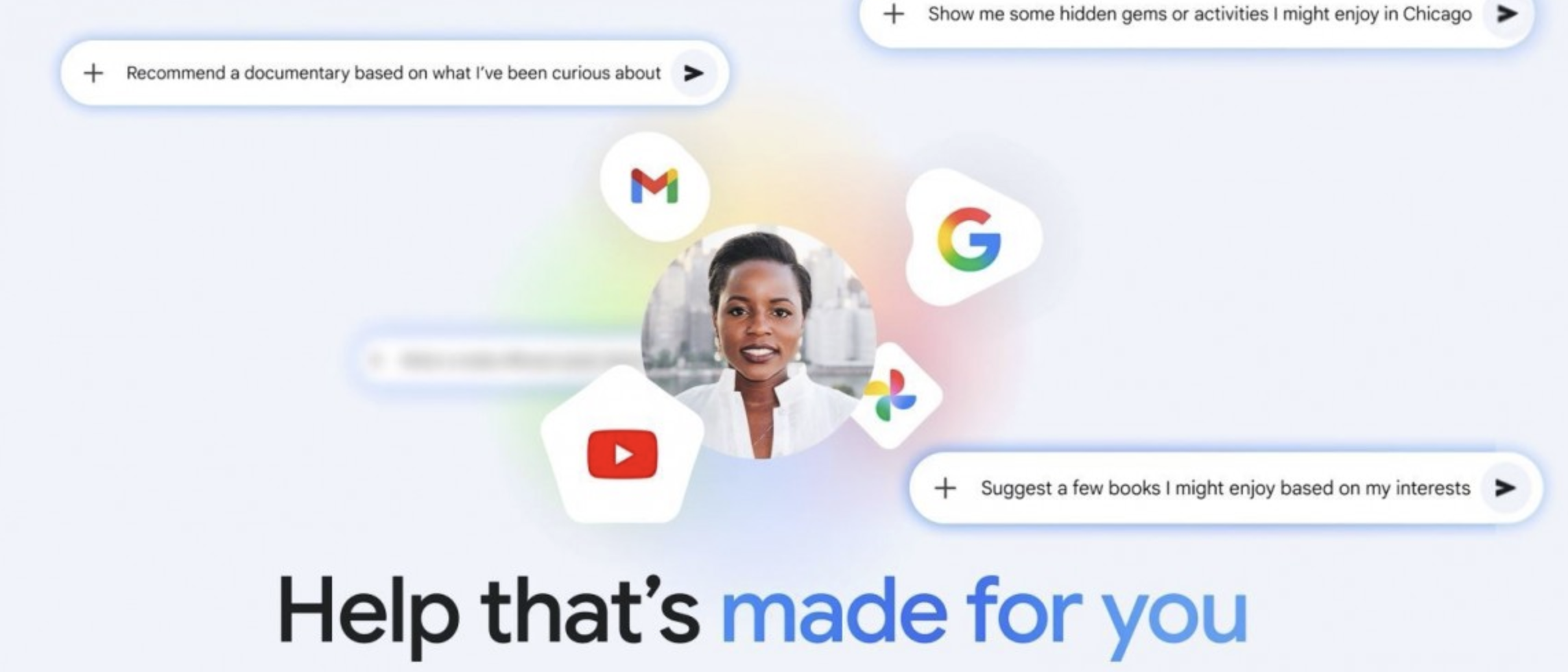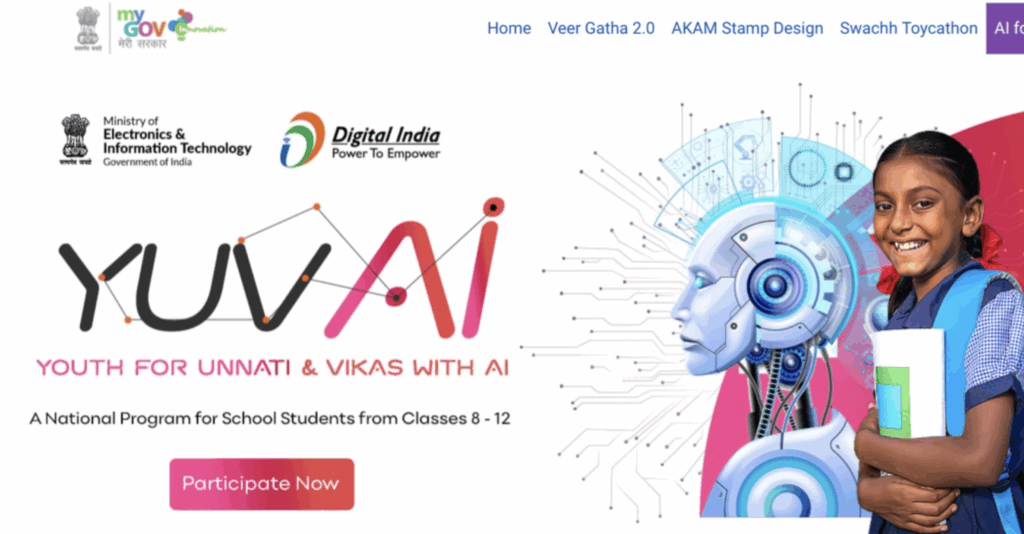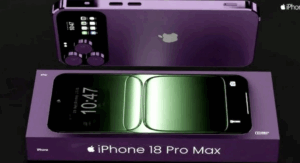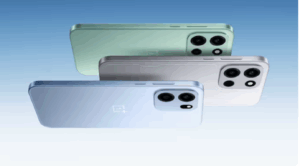Apple has made available its first-ever Rapid Security Response updates for iPhones, iPads, and Macs running iOS 16.4.1, iPadOS 16.4.1, and macOS 13.3.1, respectively.

Unlike regular software updates, these updates are designed to provide essential security enhancements between scheduled software updates.
Apple’s First-ever Rapid Security Response: All You Need To Know
These updates can enhance the security of critical system components, including web browsers, and address security vulnerabilities that attackers are currently exploiting, providing quick fixes for potential security breaches.
As per Apple’s support page, “Rapid Security Responses are a new type of software release for iPhone, iPad, and Mac. They deliver important security improvements between software updates — for example, improvements to the Safari web browser, the WebKit framework stack, or other critical system libraries.”
The support page also states that the Rapid Security Response updates may also be utilized to promptly address certain security issues, especially those that have been reported to exist or actively exploited by attackers.
When a Rapid Security Response update is installed on an Apple device, it adds a letter after the software version number. For instance, macOS 13.3.1 (a). Apple says that these security updates are automatically applied by default on your device, and if needed, you will receive a prompt to restart your device.
Step By Step Procedure To Check if “Security Responses & System Files” Feature is On
Here are the steps to check if the “Security Responses & System Files” feature is turned on:
For iPhone or iPad:
- Open the Settings app.
- Tap on General.
- Tap on Software Update.
- Check if Automatic Updates is turned on.
- Make sure that “Security Responses & System Files” is turned on.
For Mac:
- Click on the Apple menu.
- Select System Preferences.
- Click on General.
- Click on Software Update.
- Click the Show Details button next to Automatic Updates.
- Make sure that “Install Security Responses and system files” is turned on.
Although downloading these updates is not mandatory, it is recommended to enable Rapid Security Responses. This is because it can assist in safeguarding your device against possible security risks by delivering timely updates that address known vulnerabilities. By doing so, it helps to ensure that your device and personal information remain secure and protected from cyber threats.