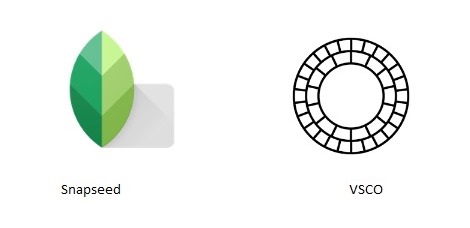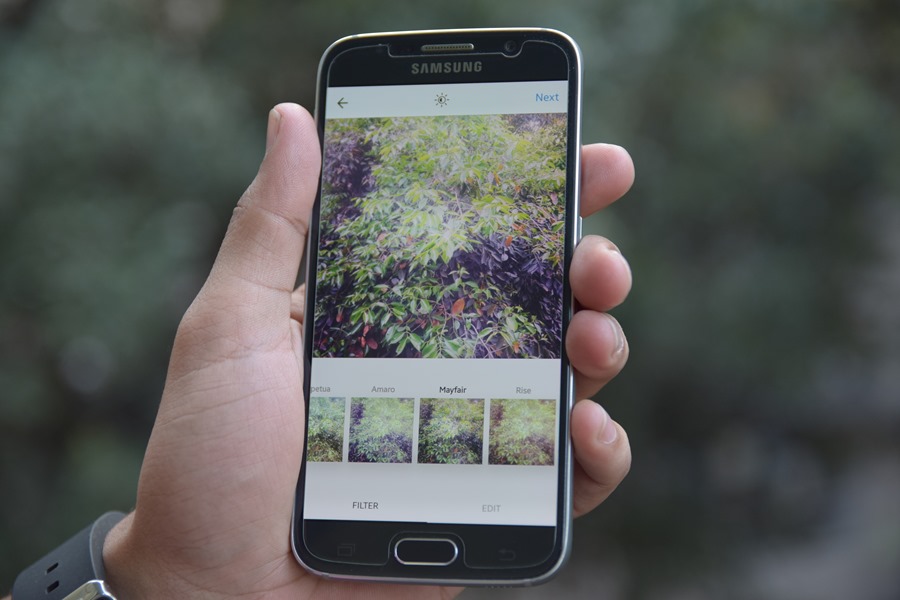How To Take Stunning Photos on Your Smartphone Like a Pro – 7 Tips from Creator of Instagram Filters
December 31st is a time to remember – your friends and family are together , everyone’s having fun and ready for the new year and it’s the perfect time to grab some memories on your camera.
But with smartphones having replaced traditional cameras , we have become lazy and we’re settling for the second best. We tend to accept the presets on our phone, click the pics and share without thinking.
‘Everyone is now a photographer in their own right’ says Cole Rise – professional photographer and creator of seven Instagram’s built-in filters, which explains where the name of “Rise” filter originates.
But following these few simple tips will mean you will be soon taking actual ‘memorable’ photos. Here are his magnificent tips to get the best possible shots.
Contents
Get To Know Your Phone:
Whether you are using an iPhone or an Android, get to know your phone’s camera. Open the camera settings and look at the options hidden within. Each phone will differ, but there will be few standard features – one of them is HDR mode.
HDR takes a number of stills simultaneously, each with different exposure levels. It then instantly merges all these stills creating a photo resulting with more pop and colour. With the help of HDR mode, bright areas will be brighter, darks darker and unseen nuances appear on midrange.
Think About the Bigger Picture:
It is easy to look through your phone’s screen, think “that will do” and press the shutter. However, framing is the key. Bringing elements of background or your surrounding can help build the narrative beyond the shot. According to Cole, that is the key to a good picture.
‘Think of the story behind the photo, every photo is a story in itself, it’s not just an image. It has to say something’ says Cole.
Use the Right Apps:
Sure your stock camera app will get the job done, but if you need perfect pictures you’re going to have to go the extra mile. Using a third party app gives you the freedom and tools you will need to create that perfect shot. There are literally thousands of apps on App Store and Play Store but only a few can help enhance your snaps.
Some apps will actually let you take the things to the next level – VSCO and Snapseed are two exceptional apps. Both apps will provide you editing tools that can help you enhance your photos and turn them into mini works of art.
Break the Rules:
You don’t have to follow the instructions and guidance that apps offer. You are not confined to those instructions – trying something new can yield great results too.
‘I love the misuse of the tools; get as creative as possible because there can’t be a wrong way to use these tools’ says Cole.
Look for Unusual Angles:
Anyone can point an object and take the picture. Honestly, it is not a big deal and everyone can do that. But if you want to take unique photos which stand out amongst all other, you have to find new and unique angles.

Cole’s photoshoot for Etihad Airlines shows an unusual angle
Keep it As Simple:
The rise of filters have marked the death of originality and untouched images. Nowadays it is hard to find a smartphone snap that hasn’t been filtered beyond recognition.
‘I don’t want photography to be covered, I want it to be elevated’ says Cole. When applying filters, try to keep them as light as you can, go all the way to zero if you want to so they are barely visible. Remember, subtlety is important.
Now as our social norms go, the best way to judge quality of photo depends upon how many Likes, Shares or Retweets it has. Everyone basically measures their photo quality on the basis of the same and it is very likely that your best shot will get lost in the sea of spam.
So share sparingly. ‘For me, posting one or two photos a day is enough; you don’t want to bombard your feed’ says Cole
Check Cole Rise’s breath taking photos at : Cole Rise
Download VSCO for android at : http://bit.ly/1iyYYXr
Download Snapseed for android at: http://bit.ly/1fEn5PY
If you use one of these tools and have taken awesome photos, tweet us your photos @trakin