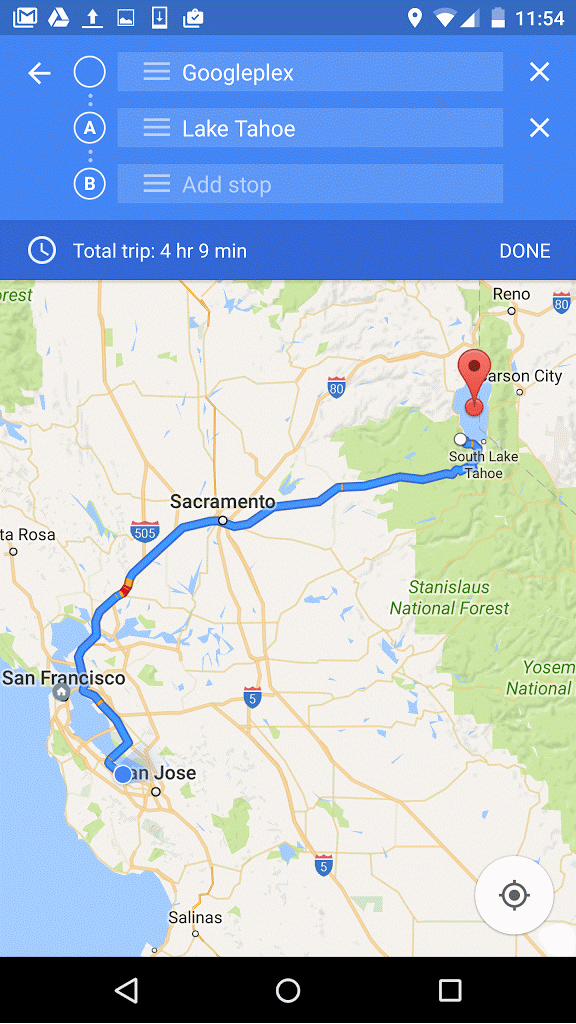Now, Google Maps Allows Multiple Stop Addition to Your Existing Journey
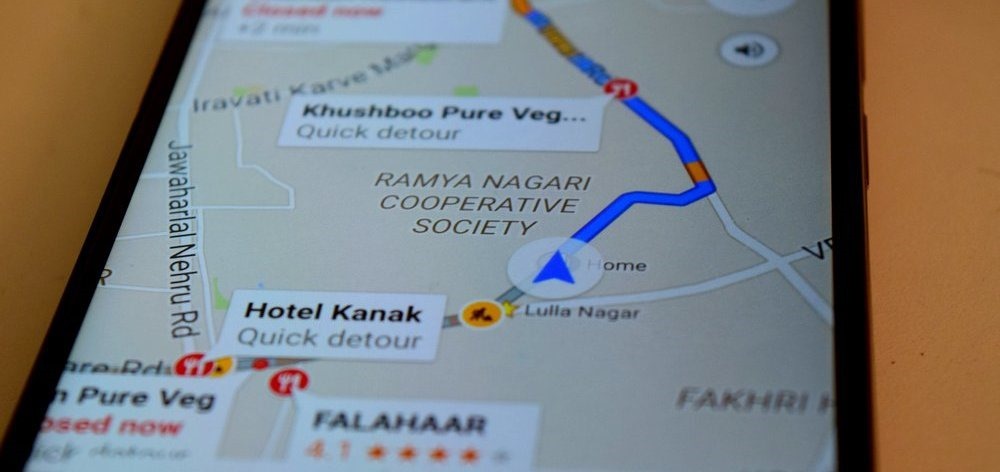
Early this year, Google released an update for its Maps software to allow users to add pit stops to their journey, but that was restricted to petrol pumps, grocery stores and a few prominent landmarks in India. Google has provided an extension for the above update to lure travellers and explorers in the country.
The newest Google Maps update allows Android users to add multiple stops in their journey, irrespective of the landmark. Google says road-trip enthusiasts will benefit the most from this since they will be able to drive through routes of their choice, making stops at towns or villages at their own convenience.
It gives full freedom to the user to employ the navigation in maps and create one’s own route. The app will soon be made available to iOS users.
How to add stops to your journey?
Make sure you’re using the latest version of Google Maps. Fire up the app and choose the origin point and the destination as you usually do. Tap on the corner menu and click on ‘Add a stop’ which gives you the option of adding multiple stops.
You can even rearrange the stops in whatever way you like by dragging the three dot menu to the position you want. Once you click ‘Done’, Google Maps will provide you the quickest way to reach the destination as fast as possible, through these intermediate stops.
The next time you’re planning to drive from Mumbai to Goa, make sure you pass through the most scenic drives on the way and do not miss out on the memories. Google Maps also allows you to keep a history of these travels and post photos instantly to preserve the memories.
The multiple-stops feature was much needed and comes at a great time, when most cab-hailing services employ Google Maps for navigation. It would be great to see Uber and Olacabs integrating the new feature to allow users to take diversions in their commute.
Source: Google