Google Tone Allows You To Instantly Share Through Audible Sounds
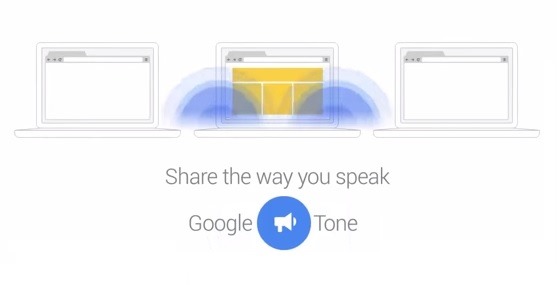
Google has launched a new Chrome extension called Google Tone that brings you a new way to share or broadcast your urls to nearby computers. Google Tone browser extension that lets Chrome use the computer’s speakers to produce a special sound signature for other computers’ microphones to identify as a URL.
You could term Google Tone as a audible language in which computers can communicate with each other. Currently, Google Tone supports URL sharing, however, going forward the team behind Google Tone is working it for any kind of file transfers as well.
Google Tone will definitely useful when you are working in groups or you are in a meeting and you want to share a website url to people in close proximity.
You just need to install Google Tone chrome extension and on any chrome tab, just click the newly installed button. It will emit a DTMF tone which other computers (or Chrome browsers) can hear and will display the link and the person’s name (with his Google profile picture) on their Chrome browser. You can chose to open the link by clicking on it, which will open the shared url in a new Chrome tab.
While it may be of limited usage currently, think if Google Tone, in future, could share files in similar way. It could be extremely useful. As long as your computer mic can hear the sound that Google Tone emits, it will work.
Check out this explanatory video:
The first version of Google Tone basically built in an afternoon for fun, but the team behind it increasingly found them using it to share documents with everyone in a meeting quickly, to exchange design files back and forth while collaborating on UI design, and to contribute relevant links without interrupting conversations.
Today, there are many ways in which we can share things publicly or privately, but none are as simple as just pressing a button or clicking an icon. Google Tone makes it infinitely easy!
You can download Google Tone chrome extension here.
