Uber App Updated With In-App Safety & SOS Features. Also, Book Uber Cabs on Google Maps!
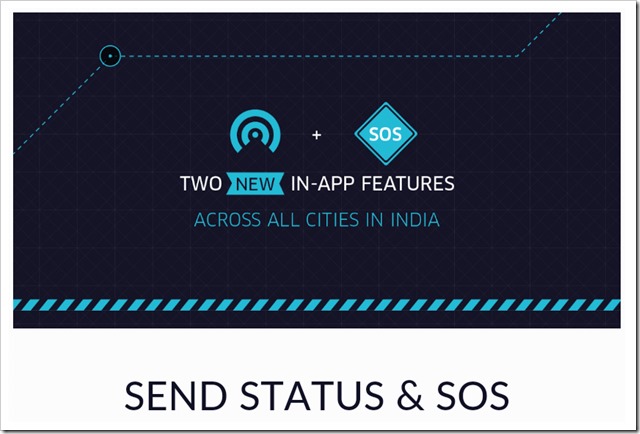
Over last couple of months, Uber has been in the news for all the wrong reasons. In India, it has had a tough time off-late. The rape incident earlier last month raised questions about the safety of travelers in their cabs. They have taken number of safety measures since then, which included through re-verification of Uber drivers.
Now, Uber has launched 2 new features within their app, that should make passengers feel safe while taking Uber rides. Uber has updated their app that now allows passengers to share their journey with friends and families. Along with it, they have also introduced emergency SOS feature. Let us look at both these features more closely.
Sharing Journey Details With Friends & Families
This new feature will allow passengers to send the details of their travel to pre-selected contacts, so that they are aware of the journey. The “Send Status” feature builds on and replaces “Share my ETA”, which was earlier available in the app.
The Send Status enables passengers to share details about their driver and vehicle – including live GPS tracking, driver photo, name and vehicle license number – with family and friends. These details can be sent to 5 pre-selected contacts on your phone at a simple tap of a button on the app. Here is what you need to do to set it up:
- Set up your list of contacts
In the Uber app settings, you can select up to 5 of your preferred contacts - Request a ride as usual
- Before your driver arrives or at any point during your journey, tap ‘Send Status’
Your pre-selected list of contacts will receive a link to view your trip status live as soon as you hit send (no SMS fees charged). You can also add additional contacts to share your trip details with at this point.
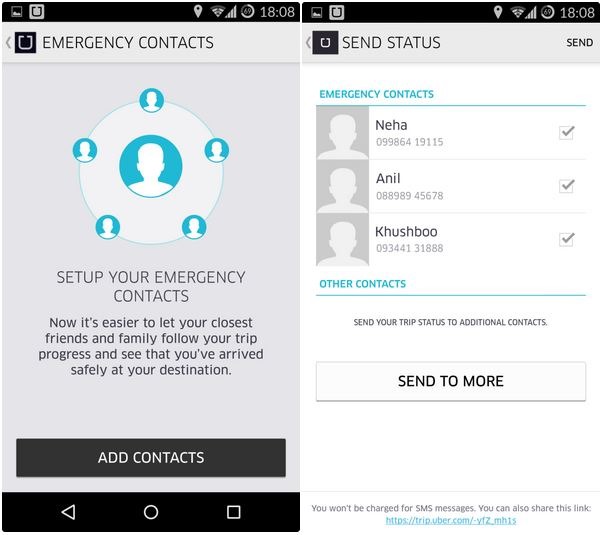
SOS Feature
SOS or “Save Our Soul” feature is extension of the safety feature, where cab riders can immediately contact local authorities like Police in case you are in an emergency.
Here is how it works:
- In case of an emergency, tap SOS in the top right of the screen
- Confirm the call to automatically dial local authorities (‘100’)

These features are currently enabled for Android Uber app users and will also be soon available for iOS users.
Book Uber Cab on Google Maps
Apart from this, there is another new feature that should help Uber users. Google Maps now allows you to book a Uber ride in India. If you open Google Maps mobile app. The option appears when the user chooses Public transport option or walking directions on the app.
You will need to have Uber app installed on your phone to show up this feature. This option was launched last year, but was available only in the US. Now, it has been enabled for Indian cities as well.
Google Maps shows estimated pickup time, fare and estimated travel time for Uber cabs. Users can directly tap on this to open the Uber app and request a cab.
The feature is currently enabled only for it low-cost UberX service.
Give these features a try and let us know what you feel!

[…] days back, Uber updated their app with in-app safety and SOS features. Now, they have announced their partnership with SafetiPin, a map-based mobile safety app that tags […]
[…] App users can now look forward to 3 new features. They have launched in-app safety features like “Send Status” and SOS. Also, users can now book Uber cabs directly through Google […]
The sos feature sounds good but there are still many questions: http://newspie.in/en/2015/02/9-questions-panic-button-uber-police-324/