Android “Verify Apps” Feature Adds Constant On-Device Monitoring For Malicious Activities
I was a paranoid one. During the days of Windows XP, I never even used a password manager or saved any password in my browser. Then, of course, came Vista and more importantly, the war of the browsers when Chrome emerged. I eased up a little and now my laptop has most of my passwords saved.
However, none of my credit card information is saved in there and I do not think I will ever give that information to my laptop ever. My smartphone however, got that love from the first day. It stores not just my passwords to facebook, mails or other apps; it stores the mails themselves and my credit card information. While the information is saved in Google Play, any app can access it due to the in-app purchases for which you most of the time you say yes to when installing the app.
Besides that, information like your location, which was never accessible to a laptop with any kind of precision can now be pinpointed with accuracy with the GPS technology. Data has become the key to everything and people with evil (or less dramatically criminal) intentions are lusting after it no less than big companies. The difference being, the companies are honest with what they collect and are legally responsible for your data, on the other hand these people are after whatever they can find and will happily flirt with the law to get it.
While Google has made attempts to clean the Play Store (Bouncer), it is not fool proof to do so as was recently shown by the paid app that did nothing but got number one ranked in Google Play. Also, people might side load the apps that if they are not careful, might be really harmful for them.
Freedom and security truly do not look in each other’s eyes with love and Android’s freedom adds risk of security.
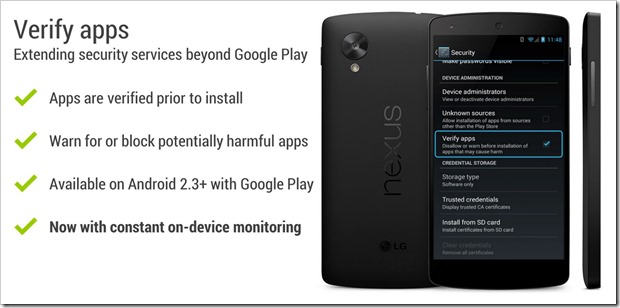
To tackle such scenarios, Google added a security feature to “verify apps”. Whenever an app was installed, this would check whether the app is safe or not and alert the user if needed.
Now, Google has added another feature to it. They have added periodic scans, which will keep a constant watch over the app activity.
The feature is on by default and to make any changes you can go to “Google Settings > Verify apps” for Android 4.1 and below and to “Settings > Security > Verify apps” for Android 4.2 and above. It is available for all devices with Android 2.3+.
Because potentially harmful applications are very rare, most people will never see a warning or any other indication that they have this additional layer of protection. But, it is always at work. According to Google, fewer than 0.18 percent installs saw the warning in last one year.
According to Rich Cannings, Android Security Engineer- “Building on Verify apps, which already protects people when they’re installing apps outside of Google Play at the time of installation, we’re rolling out a new enhancement which will now continually check devices to make sure that all apps are behaving in a safe manner, even after installation.”
Source

Google added security feature, Whenever an app was installed, this would check whether the app is safe or not and alert the user if needed.