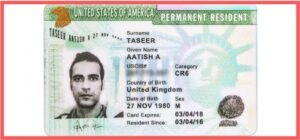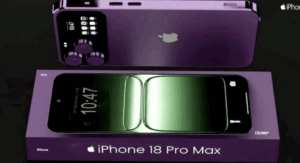WhatsApp is rolling out QR code chat transfer support which will allow users to transfer their chats from one device to another.

It will be helpful for those looking to switch from an old to a new phone.
In brief
The feature was announced by Meta’s Mark Zuckerberg.
“If you want to move your WhatsApp chats to a new phone, you can now do it more privately without your chats ever leaving your devices,” he wrote.
Requires same OS
However, it will only work when both devices run on the same operating system.
This means that it works from Android to Android and iOS to iOS.
Both devices must also have location enabled.
How it works
The QR code-based chat transfer feature works using the local WiFi connection.
Users can save their complete chat and media history without having to leave the app.
To transfer, both the devices – old and new must be connected to the same WiFi network.
Open WhatsApp on your old/existing device and go to Settings.
Tap on Chats and then tap on Chat transfer.
Users will see a prompt to scan the QR code from the new phone.
Secure and private
WhatsApp says this method is more secure than using unofficial third party apps with vague privacy practices.
It is also more private than what cloud services offer.
Since a QR code is being used, data is only shared between the two devices and is fully encrypted during the transfer process.
Other benefits
It is a faster process than backing up and restoring chat history.
Users can also transfer large media files and attachments, which are usually too large to keep.