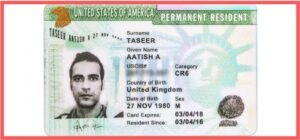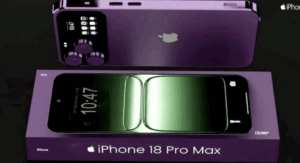There have been many inventions from radio to TV to refrigerator to cars, but if there is one which has become truly integral with our modern lives, it has to be the cell phone!

Securing Your Smartphone Against Modern Threats by Switching it off
Cell phones can help you do so many things, communication, social media, entertainment, internet etc. Though an almost indispensable tool of modern life, cell phones come with their cons and risks.
Modern day thieves don’t come with cutters and hammers, they come with the code!
Today, scammers and thieves looking to steal sensitive information and access your money and lot many times, they target your mobile devices for the same.
Hence, it is important to keep yourself abreast of the latest guidelines on how to protect yourselves and trust us, one of the best ways to protect yourself can be the easiest.
As per the report on best practices guidance from the National Security Agency, the intelligence agency for the U.S. Department of Defense, a series of things have been outlined that can be done to protect smartphones – iPhones and Androids – from hackers.
Enhancing Mobile Phone Security – Tips from Experts
One of the most effective and basic thing to do is to completely power off your phone, once a week. This can potentially circumvent spearfishing, where hackers prompt you to follow a link so they can install malware on your phone, and “zero-click exploits,” highly sophisticated and targeted attacks where criminals take over a phone remotely.
Other steps or guidance are the common tips which include not clicking on links or emails from unknown sources, not using a cell phone for sensitive text conversations and not responding to unexpected pop-ups.
It has also been advised by NSA to only use trusted accessories, such as charging cords or charging accessories purchased from a trusted manufacturer.
It has also been advised by the cell phone users to disable location services when they’re not needed.
Below are few of the suggestions that are covered in the NSA guidance:
- Do not connect to public Wi-Fi and disable it when unneeded
- Consider a protective case that downs the microphone to block room audio and avoid a hot miking attack. Cover the camera when not using
- Only install those apps in phone that are from app store and close them while not in use. Be cautious of the ones that ask for personal data
- Update the software as well as apps when possible.
- In order to protect data, use biometrics – fingerprint, face – authentication for convenience to protect data.