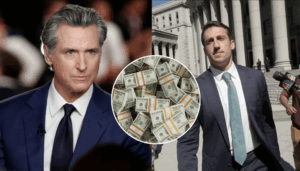Google has unveiled a new feature on Google Maps that mirrors WhatsApp’s real-time location sharing functionality. This feature specifically caters to Android users without additional customizations by phone manufacturers, eliminating the need for external apps to share locations seamlessly.

Built-in Convenience for Android Users
Previously, applications like WhatsApp allowed users to share their locations for a limited duration. However, Google’s version integrates directly into Android phones without requiring additional applications. This development is expected to benefit a substantial number of Android users seeking a straightforward method for location sharing.
Easy Activation Process
Activating this feature is a simple process. Both parties interested in sharing their locations need to add each other as friends on Google. Once this connection is established, a “share location” button becomes accessible when viewing a friend’s information. This button empowers users to share their current location or opt for continuous sharing. The flexibility of turning the feature on and off at will adds a practical touch.
Time-Specific Location Sharing
Users can customize the duration for which they share their real-time location, allowing them to stop sharing after a predetermined period. However, for those who prefer continuous sharing, the option to share indefinitely is available, even after the specified time frame.
Step-by-Step Guide on How to Use the Feature
- Launch the Google Maps app on your Android device and ensure you are signed in with your Google account.
- Tap on the menu icon (typically three horizontal lines) in the top left or search for a contact’s name in the search bar.
- Choose the contact you wish to share your location with, ensuring they are added to your Google contacts.
- Once on their contact page, locate and tap the “Share location” option or button.
- Specify the duration for real-time location sharing – either a specific time or indefinite sharing.
- Confirm your choice, initiating real-time location sharing with the selected contact.
- To cease location sharing, revisit the contact’s info and select “Stop sharing” or adjust the settings to modify the sharing duration.
Enhanced Privacy Features
In addition to the location-sharing feature, Google has introduced changes to enhance user privacy. Unlike the past, where map information was stored in the cloud by default, users now have the option to decide whether to store it on their phones. This shift empowers users with greater control over their personal information, aligning with Google’s commitment to providing users more freedom and control over their data.
Privacy Emphasis from Google
Google’s emphasis on user privacy is evident through these initiatives. The introduction of real-time location sharing on Google Maps not only fosters connectivity but also underscores Google’s commitment to safeguarding personal information and allowing users to dictate how their data is utilized.