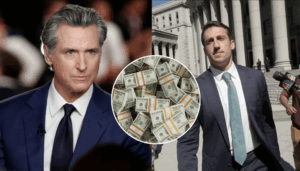Introduction
The Enhanced Visual Search feature in the iPhone Photos app has become a topic of controversy due to privacy concerns. Automatically enabled by default, this feature shares photo data with Apple’s servers for landmark identification, sparking debates about user consent and data transparency.

How Enhanced Visual Search Works
Enhanced Visual Search extends the Visual Look Up functionality introduced in iOS 15 but operates differently:
- Landmark Identification: The feature detects landmarks in photos and allows users to search for images using landmark names.
- Data Sharing Process: Unlike Visual Look Up, which processes data entirely on-device, Enhanced Visual Search sends encrypted “vector embeddings” of image data to Apple’s servers for analysis.
- Global Database Comparison: Apple’s servers compare the embeddings against a global landmark database to provide results.
Privacy Concerns
The automatic activation of Enhanced Visual Search has raised eyebrows for several reasons:
- Lack of Explicit Consent: Unlike features like Siri or analytics, which require opt-in consent, this feature is enabled by default.
- Encrypted Data Sharing: Although data sent to Apple is encrypted, users are concerned about the implications of this practice.
- Transparency Issues: Apple has yet to provide detailed explanations or responses to these concerns, leaving users uncertain about data usage.
User Options
For those uncomfortable with the default settings, the feature can be disabled:
- On iOS: Navigate to the Photos settings in the iOS Settings app.
- On Mac: Access the Photos app settings menu.
By turning off the feature, users can prevent their data from being shared with Apple’s servers.
Conclusion
While Enhanced Visual Search offers innovative capabilities for landmark identification, its data-sharing requirements have triggered debates about privacy and transparency. Apple’s decision to enable the feature by default highlights the need for clearer communication and user control over data-sharing practices. Users concerned about their privacy can disable the feature, but broader questions about Apple’s data policies remain unanswered.