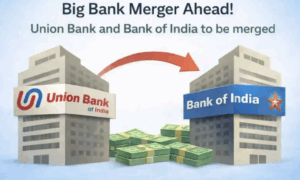Instagram has recently unveiled a user-friendly and more convenient approach to crafting Reels on their platform known as the “Template Browser.” This fresh addition enables users to effortlessly integrate images or video clips into their preferred templates, resulting in a seamless and enjoyable Reels creation process. The primary objective behind this update is to improve the Reels templates feature, providing Instagram users with a simpler and more delightful experience when crafting and sharing content.

Streamlining Reel Creation: A Guide to Using Instagram’s Template Browser
With the Template Browser, users can browse through various categories such as Recommended, Trending, and saved templates or audio, streamlining the template selection process. To create Reels using this feature, follow these quick steps:
- Open the Instagram app and click on the “Create” option.
- Choose “Reel” from the available options.
- Tap on the image icon located in the bottom left corner.
- Click on the “Templates” option in the top right corner.
- Select the desired template and add your images and video clips.
Once you’ve completed these steps, your Reel will be ready for posting.
Enhanced Reels Experience: Explore, Customize, and Create with Instagram’s Template Browser and Upcoming Editing Tools
If you come across a Reel template that catches your eye, simply tap on the “Use template” button. Additionally, you can explore how others have utilized templates from your favorite creators by clicking on the “Template by” button within the Reel. This will take you to a page showcasing examples of creative approaches and personal touches added by people.
Furthermore, Instagram has plans to update its editing tools for Reels, making the process even more seamless. When using a template, elements like audio, the number of clips, duration of clips, and AR effects will automatically be incorporated into the Reel. Moreover, the upcoming update will also include the ability to automatically add transitions and text used in the original Reel. These templates can be fully customizable, allowing users to add or remove clips, adjust individual timing for images/clips, and edit pre-loaded elements as per their preferences.