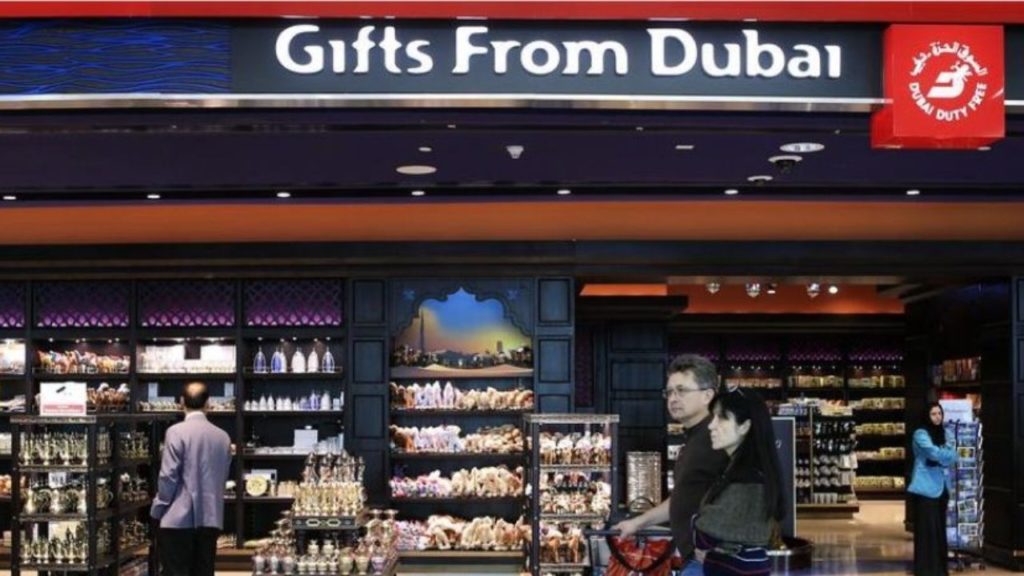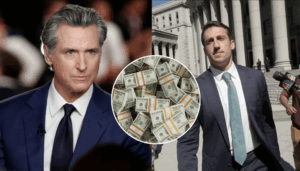In today’s digital age, spam messages have become a nuisance, cluttering our inboxes and disrupting our peace of mind. Fortunately, Google Messages offers a simple solution to combat this issue. By following five easy steps, you can effectively stop spam texts and reclaim control over your messaging experience. In this guide, we’ll walk you through the process, empowering you to take charge of your communication and enjoy a clutter-free inbox.
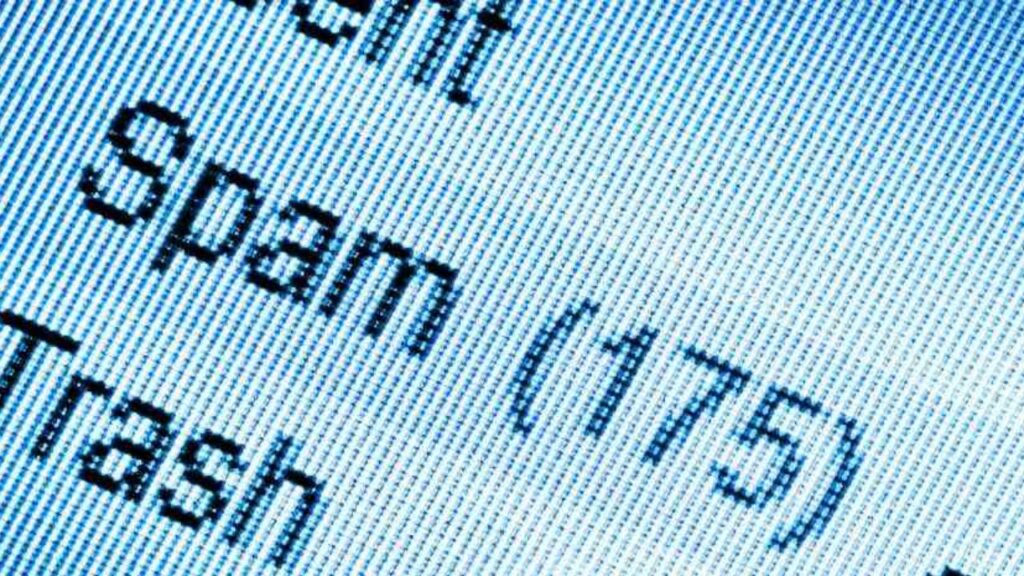
5 Steps to Stop Spam Texts in Google Messages
Below we have made a step to step guide on how to stop the spam texts within few seconds:
Step 1: Go to Google Messages and open your account icon in the top right corner.
Step 2: In the drop down menu, locate “Message Settings” and click on it as a first step to stop spam messages.
Step 3: Click on “spam protection” and simply enable the toggle which will prevent the most of spam texts.
Step 4: The above should suffice, but still if you’ll receive a Google warning, it shall be highlighted as suspected spam.
Step 5: In such cases, just block the sender completely.
Conclusion
With these five straightforward steps, you can effectively put an end to spam messages in Google Messages. By enabling spam protection and blocking suspicious senders, you can safeguard your inbox and enjoy a more streamlined messaging experience. Don’t let spam messages disrupt your day – take action today and reclaim control over your digital communication.