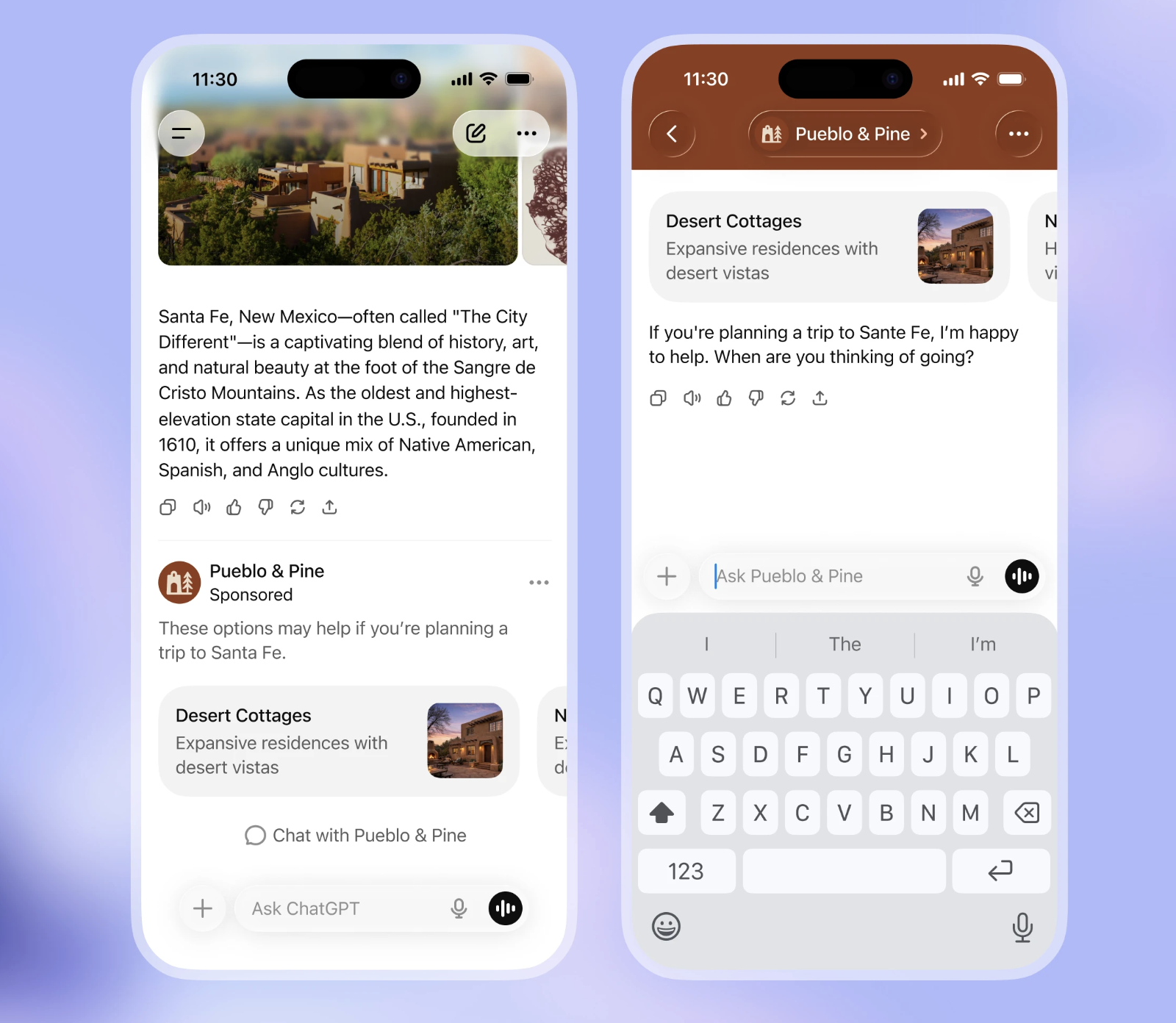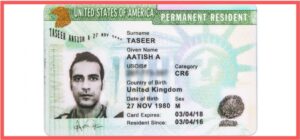The National Highways Authority of India (NHAI) recently implemented the ‘One Vehicle, One FASTag’ policy, effective from April 1. This directive prohibits the use of a single FASTag across multiple vehicles or associating multiple FASTags with one vehicle.

The decision aims to address concerns over the misuse of FASTags, such as instances of vehicles equipped with multiple FASTags or FASTags issued without proper adherence to the Reserve Bank of India’s (RBI) Know Your Customer (KYC) requirements.
NHAI’s Move and Rationale Behind It:
NHAI’s decision to enforce the ‘One Vehicle, One FASTag’ rule stemmed from reports indicating various forms of misuse of FASTags. Vehicles were observed with multiple FASTags, leading to discrepancies, or FASTags were issued without completing the mandatory KYC process. Such practices not only violated regulatory guidelines but also resulted in inefficiencies at toll plazas, causing delays and inconvenience to other highway users. Consequently, NHAI introduced this policy to streamline FASTag usage and ensure compliance with regulatory standards.
Fastag Recharge and Flexibility:
Under the ‘One Vehicle, One FASTag’ principle, each vehicle should be associated with a single active FASTag. If a vehicle has multiple FASTags, only the most recently acquired one remains active, while the others are deactivated. However, vehicle owners retain the flexibility to recharge their FASTags through any bank or via various payment methods, including BBPS, UPI, and net banking. This approach offers convenience and ease of management for FASTag accounts.
Step-by-Step Process for Checking FASTag Status:
- Visit the official website at https://www.npci.org.in/what-we-do/netc-fastag/check-your-netc-fastag-status.
- Input your vehicle details.
- Select “Submit.”
- Review the status information provided for each FASTag associated with your vehicle.
Users can easily verify the status of FASTags linked to their vehicles by following these simple steps. This process ensures transparency and enables users to stay informed about their FASTag accounts’ status.
Updating FASTag KYC:
To maintain compliance with regulatory requirements and ensure seamless FASTag usage, it is essential to keep the KYC details updated. Here’s how users can update their FASTag KYC:
For NHAI FASTags:
- Visit https://fastag.ihmcl.com.
- Log in to your FASTag account.
- Update your KYC details online.
For Bank-Issued FASTags:
- Access https://www.netc.org.in/request-for-netc-fastag.
- Select your issuing bank.
- Follow the provided link to update your KYC details online.
Completing the KYC process ensures that users’ FASTag accounts remain compliant with regulatory standards. Users receive notifications via email, SMS, or the bank’s app if their KYC is incomplete. By following the provided steps, users can easily update their KYC details and continue to enjoy the benefits of FASTag usage seamlessly.