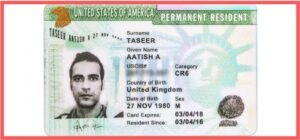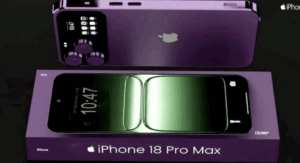Truecaller, the popular caller ID app has now announced a web version of the app.
This means that customers can now check their SMS inbox and look for unknown numbers right from their web browser. Although Truecaller for Web is compatible with PC and Mac browsers, it is currently only accessible on Android devices.
Truecaller For Web Released
With Truecaller for Web, users can see, send, and receive SMS and Truecaller Chat messages.
The web platform provides a convenient, easy-to-read interface for communications that are divided into categories such as spam, promotions, and inbox.
In order to keep users informed and connected, Truecaller for Web offers real-time call alert alerts for incoming calls and texts. Android users can go to the Messages tab, hit the three dots in the upper right corner, and select Messaging for Web to enable Truecaller for Web.
As per Truecaller: “Once linked, the web interface loads up within seconds and shows your SMS, IM and business messages (segregated as inbox, promotions and spam messages) in an easy-to-read interface,”
As an alternative, consumers can link their devices by going to web.truecaller.com and following the on-screen instructions. Truecaller’s Chief Product Officer and Managing Director for India, Rishit Jhunjhunwala, highlights that Truecaller for Web provides a seamless method of staying connected across devices.
Easy To Look For Unknown Numbers on The Web
The procedure is streamlined and it is easy to look for unknown numbers thanks to the connection with modern users’ lifestyles. Truecaller has claimed that it does not access or read any communications, and that the connection between the desktop client and app is secured for protection.
As per Rishit Jhunjhunwala, chief product officer and managing director India at Truecaller, “Truecaller for Web is a new addition that allows for a seamless way to stay connected across your phone and computer. Our solution integrates well with the lifestyle of modern users, empowering them to effortlessly search for unknown numbers, streamline their workflow and easily switch between devices. Just like on the mobile app, Truecaller does not access or read any messages and the link between the app and desktop client is always encrypted. We want to stay true to our commitment of elevating the communication experience while ensuring accessibility and safety across each interaction.”