Use Google Pay, PhonePe, Paytm UPI Payments Without Internet: Find Out How?
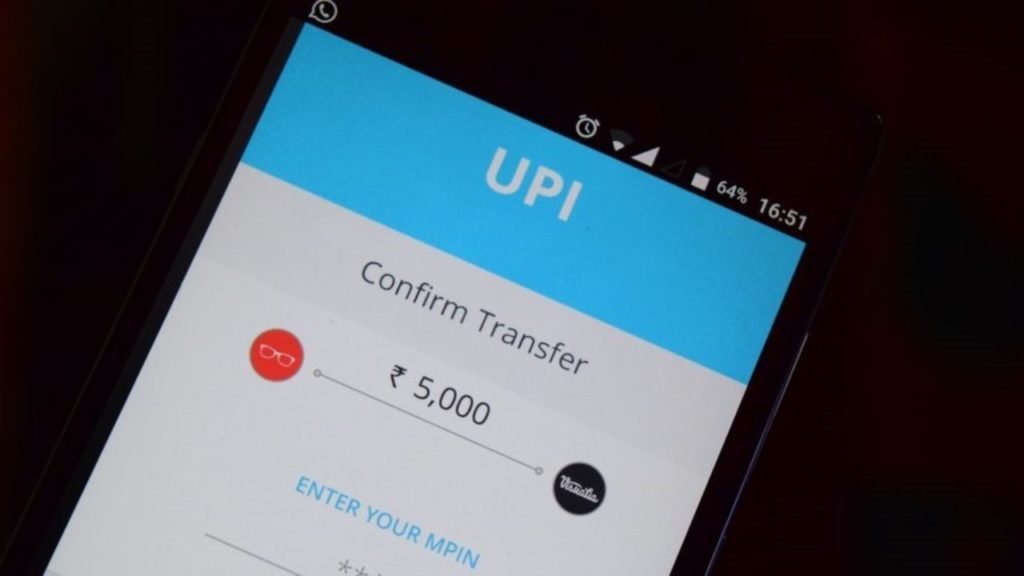
We all rely on UPI apps like Google Pay, PhonePe, etc. for almost all our day to day transactions. However, all these applications require a stable internet connection for functioning.
But what if we said that there is an alternative to this? Yes, UPI payments don’t need an internet connection, there is an offline mode to conduct transactions as well!
Read on to find out how you can do your transactions without an internet connection.
Conduct a UPI Transaction Without Internet Connection; Here’s How
UPI users can now make payments in the offline mode through their phones. However, this can be done only if their phone numbers have been linked with their bank accounts. For conducting an offline transaction, they will have to use a code – *99#
Here’s a step by step procedure of to do UPI payments in offline mode:
- Firstly, you need to open your phone’s dialer and call *99#
- Next, you will hear a message, which will ask you to choose a language and dial the number for that language. For instance, if you want English, you should press 1.
- After this, a menu will appear which will have multiple options. As you only need to send money, you should press 1 and send.
- Next, you will have to select the option through which you want to pay money using UPI to the receiver. If you wish to send the money through a mobile number, press 1.
- Now, you will be required to enter the mobile number which is linked to the receiver’s bank account.
- After this, you will be required to enter the amount of money that you want to send to the receiver. Press send and you can also write a remark about the transaction if you want.
- The final and most important step is that you will need to write a UPI PIN.
Your transaction is now complete, and that too, without an internet connection!
For disabling the UPI, you can dial the same code – *99#
What do you think about this new offline mode of transacting through UPI?
Do let us know by commenting on our social media handles: Facebook | Twitter

Comments are closed, but trackbacks and pingbacks are open.