How To Download & Send Rakshabandhan, Independence Day Stickers On Whatsapp?

India is celebrating its 73rd Independence Day, and patriotic energy has engulfed every Indian out there. At the same time, August 15th this year is Rakshabandhan, the festival to celebrate the bond between brothers and sisters, across India.
Sending and sharing stickers on social media can be an excellent way to express your emotions and thoughts on August 15th, and let others know how you feel about the occasion.
Whatsapp’s emojis, GIFs and other media sharing features have made celebrating with our loved ones so much easier, no matter the distance. The newest feature by Whatsapp is the cute and funky stickers, which have become popular in no time.
This Independence Day and Raksha Bandhan, you can opt stickers over the other media.
While there are some stickers inbuilt on your Whatsapp, but the stickers you need for Independence Day and Raksha Bandhan need to be downloaded separately. Here’s a guide to help you download and send Whatsapp stickers to your friends and family:
Contents [hide]
How to download Raksha Bandhan Stickers for Whatsapp
Whatsapp stickers for Raksha Bandhan are available for both Android and iOS on their respective app stores. In the tab available for search, type some keywords such as ‘Whatsapp Stickers for Raksha Bandhan’, or ‘Raksha Bandhan stickers’, and a few popular choices will pop-up.
You will need to download the app, and install it on your phone, and automatically, the stickers will appear in your Whatsapp.
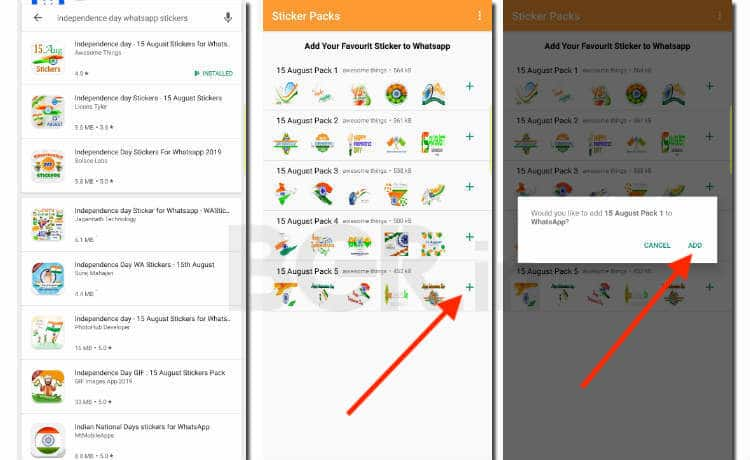
How to send Raksha Bandhan Stickers for Whatsapp
Once you install the app, you will see the stickers in your app once you click on the ‘+’ sign. Go to the chat of the person you want to share a sticker with, open the stickers’ tab. Choose the one you like the most, hit send, and you’re done!
How to download Independence Day Stickers for Whatsapp
The process for downloading stickers for Independence Day Stickers is almost the same as the one explained above. Always remember to put in the correct keywords while searching for stickers on Whatsapp. Keywords such as ‘Independence Day Stickers 2019’, ‘Whatsapp Stickers for Independence Day 2019’ do the trick nicely!
How to send Independence Day Stickers for Whatsapp
Open the chat of the person you want to send the sticker to, click on the plus ‘+’ button that appears. Add the stickers’ pack to your Whatsapp, and send it to your chosen recipient.

Comments are closed, but trackbacks and pingbacks are open.