Wanna Cry Ransomware Devastation Continues; Thousands of ATMs Shut – How to Protect Your Computer?
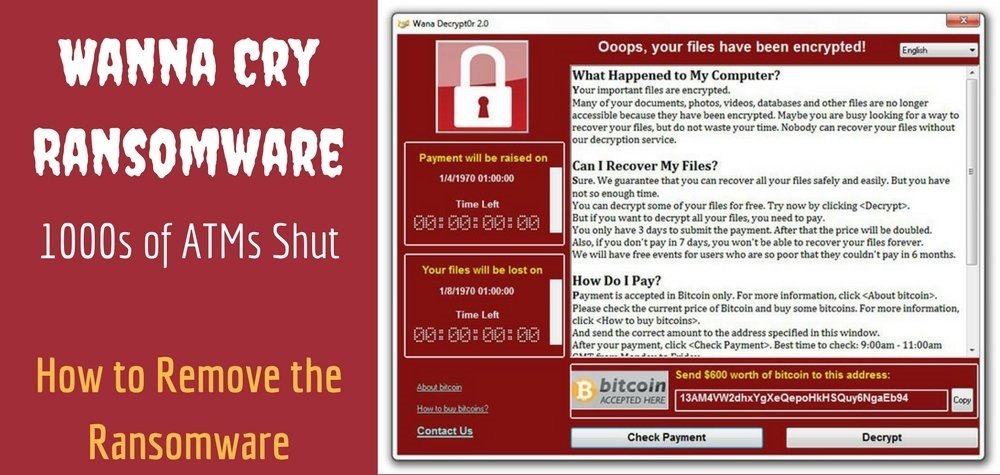
The massive ransomware attack by Wanna Cry is getting worst by the hour and has already hit over 160 countries around the world. India is no exception, and Asia is one of the worst hit continents.
The attack has wrecked havoc which has forced millions around the world to shut down their computer systems.
There have been reports of shutting down of thousands of ATMs across the country to save the systems from being infected by the Wanna Cry Ransomware. Russia-based Anti-Virus companies Avast and Kaspersky both has estimated the situation to get worse, but Cyber Experts has indicated that the present scenario is better now and the damage is under control.
Contents [hide]
What is Ransomware?
You have a computer full of personal information, and suppose someone comes down to your place, takes your computer, locks it and threatens to delete all your data.
Now if you want your data back, pay a ransom, or say goodbye to all your data.
This is how the ransomware works, where the malware gets into your computer, encrypts all your data and locks it. Now to unlock your own data, the hacker asks for a ransom and when you pay them, they give you the decryption key to unlock your data.
How to Protect your Computer?
Thankfully, Windows 10 users are safe, and even Windows Vista, 7, 8 and 8.1 with the latest security updates are safe. But as they say, it’s better to be safe than sorry, you should be ready with your own protection shield to protect all your valuable data.
- Backup your important data other than the PC (Preferably on an External Hard Drive and one on any of the online cloud storage spaces like OneDrive or Dropbox).
- Updating the Operating System with the latest Security Updates.
- Removing all the additional plugins and add-ons on the browsers, like the Adobe Flash, Adobe Reader, Java etc.
- No clicking on any spam mail or any mail from any unknown sender. Even if you open one by mistake, never try to download any of the attachment.
- Getting a reliable and paid antivirus, which would track any kind of malware in real time.
Who is Wanna Cry Primarily Targeting with their Ransomware?
Police Departments, Administration Councils, Hospitals have been their primary targets. But they are targeting the home user base too, which is the highest in number, as most people don’t have any backup, and they can easily lure them with emails and pop-ups and make people click on anything. With no cyber protection, they are the easy targets. From big Business Houses to Government Agencies, Wanna Cry hasn’t spared anyone in particular.
Why Have Antiviruses Failed to Detect Wanna Cry Ransomware?
Wanna Cry has successfully implemented the tactics of evasion which helped them to rapidly evade to millions of computers around the world. Antiviruses can’t detect the ransomware because of the mechanism of anti-sandboxing during the processing. They even used domain shadowing when they got into the computers via the internet and remained dormant till the mutated process got initiated. So, essentially, we still might have 1000s of machines which might have got infected and they are not aware as the process has not got initiated.
How to Rescue your Computer from Ransomware Attack without Paying Ransom?
Though most of the attacks proved to be unbreakable, but decoding the malicious codes are getting easy with time. You can use several famous decryption tools like Trend Micro, The Windows Club, Mcafee, Quick Heal etc. which can help you decode the ransomware codes within hours. Though it looks easy to run a decryption tool and get it all done, but you need to know some of the technical stuff. Frankly speaking, there’s no permanent solution to these infections, which will keep growing and modifying itself. But the Cyber Security experts are working round the clock to make the Cyber World a better and safe place.
Don’t ever compromise on your computer’s safety, and Backup is your best bet out there!
