Google Adds Native URL to Accelerated Mobile Pages in Google Search!
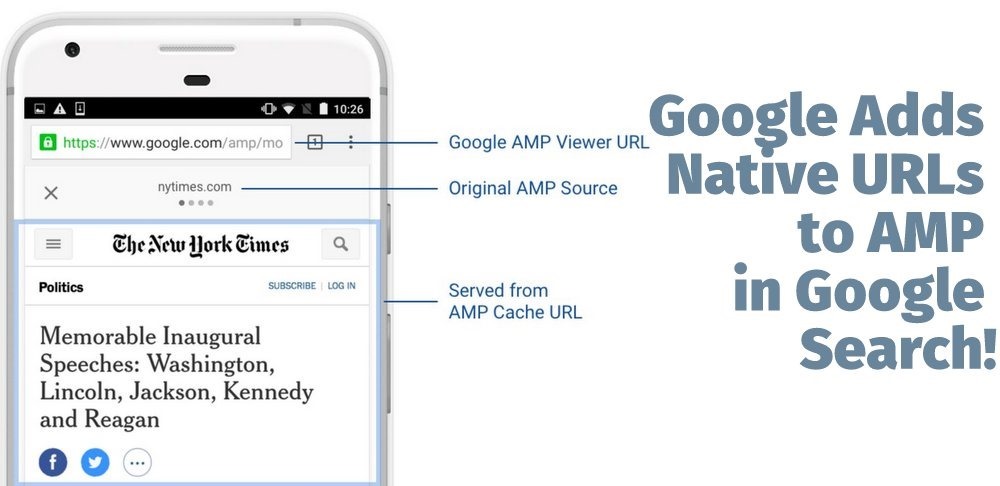
One of the largest tech companies in the world, Google, launched the AMP(accelerated mobile pages) project in 2015 to offer faster news access to mobile users. It was much appreciated by everyone around the world and a lot of mobile websites came under this project.
Now, Google has added a feature to the AMP integration in Google Search that allows users to access, copy, and share the canonical URL of an AMP document. Now not only will the websites load faster on your mobile, as Google taps into its cache, but it will also allow you to share the URL of the original article.
Right now, if you try to share the URL of an AMP-based article, you will get the link with Google in it. However, with this update, the company will allow you to get the source of the original website.
How does Google make this work?
Getting to the basics, when you click on a website that supports AMP, you will be directed quickly to the article. Google does this by accessing its stored Google AMP cache, which is why you can instantly see articles.
On the top you see the original Google AMP Viewer Cache, then below this, you see original AMP Source and finally, you see the AMP article in the original format. Google caches every content so as to make it available at ease around the world, creating a snapshot of every article.
The AMP viewer URL, that has Google’s link in it, get created because of pre-rendering. Pre-rendering works by loading a hidden iframe on the embedding page (the search result page) with the content of the AMP page and an additional parameter that indicates that the AMP document is only being pre-rendered.
All of these combined make it possible to load a page a lot faster. At this point of time, Google did not load the original website, and give a snapshot of it and hence the Google keyword in the URL.
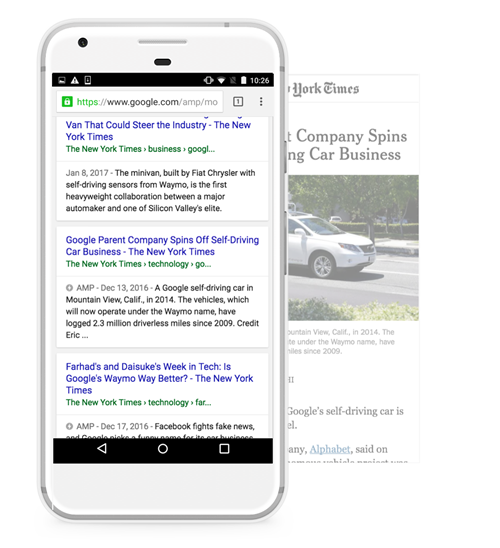
What’s new in the header bar?
Going forward, Google is adding a functionality to show you the original source of the article or website, so that you can share it on other platforms. The original link will source to the website from where the article had been taken from, thereby making it easier to share.
A lot of users had been requesting this functionality, simply because it could give them the original URL and source. You can just copy and paste the link on social media like you share other links. Instead of just trak.in, you will see the complete URL from now on the mobile pages.
This feature has been rolled out to Google for iOS and will be coming soon to Google on Android. A very tiny change but will make a huge difference for ones who share news very regularly, and who wish to make themselves more visible to their audience.
Having three different URLs can be a bit confusing to the viewer, so Google is also working on getting just the original URL on the top most part of the page.
Source: Google
