After Android, Google Maps Update Brings Pit Stops To iOS As Well
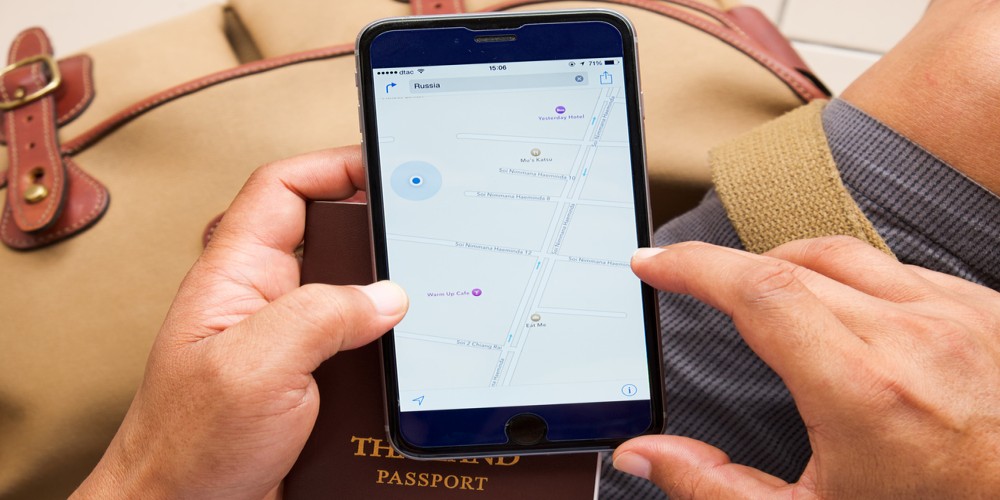
Google Maps has finally brought the much anticipated pit stops functionality to iOS devices now. Google Maps was recently updated to add support for making pit stops on your way to your destination, for Indian Android users. This feature has been rolling out since October last year on all Android devices around the globe.
It is worth noting that almost all app developers first update their apps with new features on iOS devices, but by making an exception in this rule Google wants its Android users to feel privileged as well.
What Can You Do With Support For Pit Stops On Maps?
Human beings love planning. We make plans for our lives and we also plan a way to our destination, including physical destinations and where we want to reach in our careers. While Google Maps can’t help you with your career path, it can surely help you add pit stops on your way without turning off navigation.
For example, you may need to add the nearest grocery store as a pit stop while coming back home in the evening, or might even want to visit a restaurant when you leave for your vacation destination.
Earlier you had to stop navigation for taking these pit stops which took you away from traffic updates, turn-by-turn directions, and the map for keeping you on your track. But this has changed now.
With support for pit stops you can now add detours to your route without exiting the navigation in Google Maps on your iOS device. The feature is rolling out across all 100+ countries where Google offers its Maps services.
Now, both Android and iPhone users can use the pit stops feature on their Google Maps app without any hiccups.
How It Works?
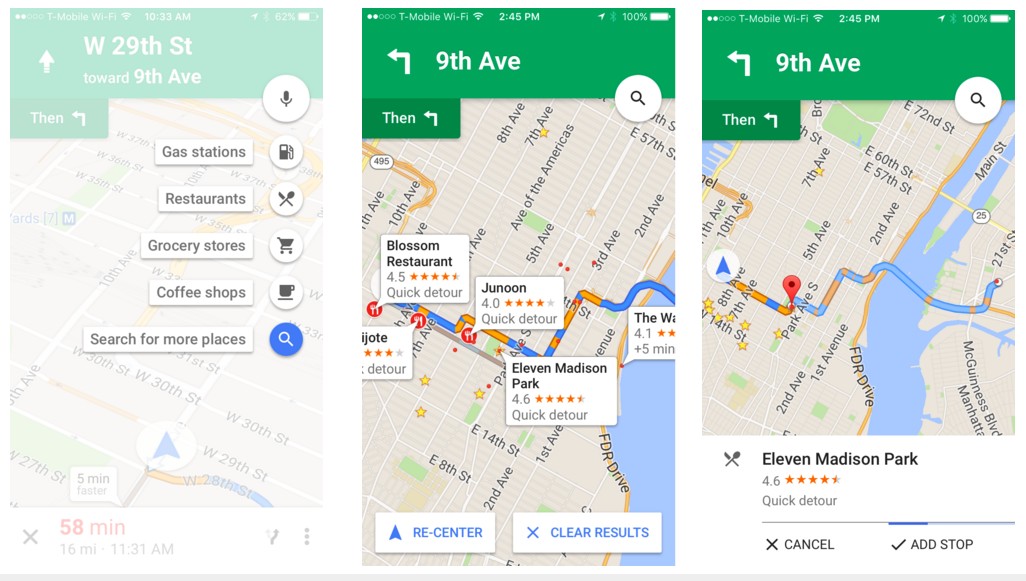
Just like Android, it is very easy to use the ‘pit stops’ functionality of Google Maps on your iOS device as well. So when you are in the navigation mode, just tap the ‘magnifying glass’ at the top right corner of the screen to see a menu of pit stops like gas stations, grocery stores, restaurants, etc.
You can also use the search icon to search for your pit stop in case it is not there in the drop-down menu. You search for your pit stop by its either name or category. The search results will show your pit stop with its ratings and the estimated detour time that it will add to your trip, so you can select an appropriate pit stop and plan accordingly.
In case you use an iOS device, let us know when the support for pit stops hits your Google Maps and how was your experience with it. Happy navigating!

[…] Maps has finally brought the much anticipated pit stops functionality to iOS devices now. Google Maps was recently updated to add support for making pit stops on your way to your […]