Microsoft’s Revolutionary Office Lens App Now Available for Android & iOS
 Office Lens by Microsoft is arguably one of their best mobile applications ever created, because it blurs the difference between graphics and words. Only Windows Mobile users were able to use this app but now, Microsoft has decided to roll out the same for Android and iOS users as well.
Office Lens by Microsoft is arguably one of their best mobile applications ever created, because it blurs the difference between graphics and words. Only Windows Mobile users were able to use this app but now, Microsoft has decided to roll out the same for Android and iOS users as well.
Office Lens: What it Does?
Microsoft launched Office Lens last year in March, as an add-on application on their OneNote Suite and was offered only on Windows Mobile platform.
Office Lens is like a portable scanner in your pocket: You can take pictures of anything with text on it, and Office Lens will make it editable and shareable. Hence, next time you receive a business card from a new acquaintance, all you need to do is take a picture using Office Lens, and instantly the text written on the business card would be editable, sharable and available to use just like a text on MS Word document.
Besides business card, this amazing app can be used for invoices, bill boards, white board, notes and virtually anything which has text on it. Besides scanning the text, this app can also trim, enhance and convert the picture into an optimized image which is easy to read.
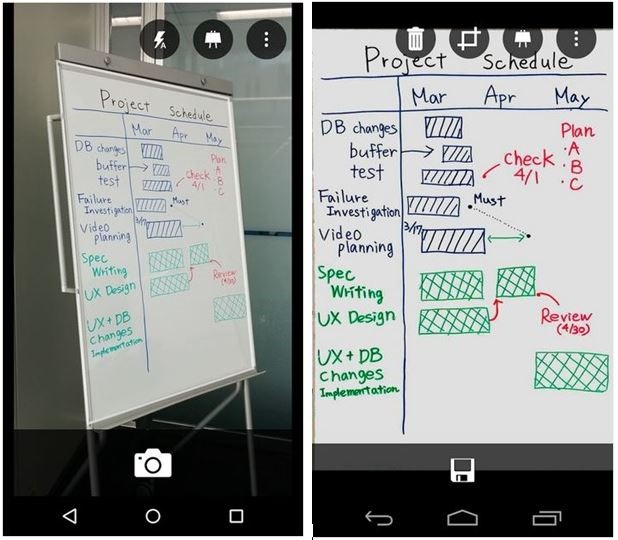
As per Microsoft, Office Lens can make “weird angles are straightened, shadows are cleaned up and the images are automatically synced to OneNote, so you can get to them on all your devices.”
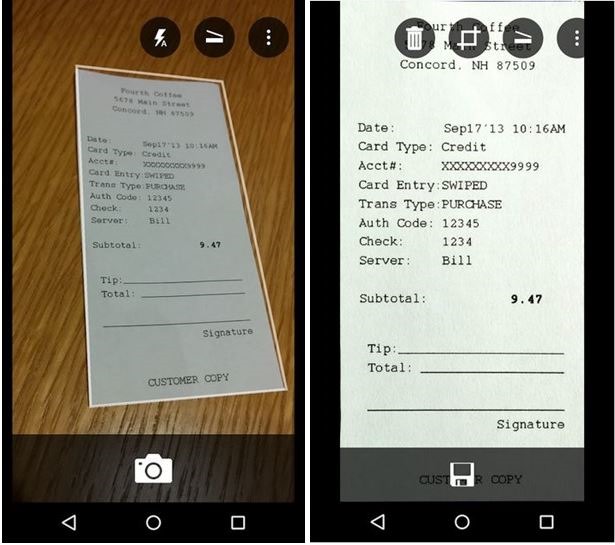
Using high end Optimal Character Recognition (OCR) technology, this app can help you use the words on an image and edit it, share it, search it, copy it, paste it and more just like any word processor. Once the picture has been taken, it can be saved via OneNote along with saving it in the form of MS Word document, PowerPoint presentation, PDF as well.
It can also clean out and edit exiting images stored in your phone.
But Why Only Windows?
In a decision which baffled technology enthusiasts, Microsoft had offered this app only for Windows mobile users. But even after a year of it’s listing, this fabulous app only received a disappointing 1975 reviews and little more than 18000 views.
Most probably, Microsoft wanted to keep this exclusive for their own platform, and force Android/iOS users to adapt Windows in a mass scale. But as we see, this didn’t happen, and after 12 months of its launch, Microsoft decided to roll out for Android and iOS for greater reach of this app.
How To Get This App?
iOS Platform: Users can visit iTunes here, and download this free app. For iOS, Microsoft has included some more advanced options as well.
Android Platform: Users first need to join the “Office Lens Android Preview” community on Google+, and then click on the “Become a Tester” link under About Us section. Here is the direct download link on Google Playstore.
Do share your views after using Office Lens, by commenting right here!

[…] Office Lens by Microsoft is arguably one of their best mobile applications ever created, because it blurs the difference between graphics and words. Only Windows Mobile users were able to use this app but now, Microsoft has decided to roll out the same for Android and iOS users as well. […]