Instamojo Review: Collect Payments Online With Ease!
There is no doubt that eCommerce is growing leaps and bounds in India. Shopping online is now becoming common even with not so internet savvy consumers.
eCommerce growth has ensured that medium and large companies are able to sell their products online with ease. Infact, even real estate companies are starting to sell properties online, that too with good measure of success.
However, eCommerce growth has not helped one segment of consumers – the freelancers, the hobbyists, the micro entrepreneurs, service providers and similar individuals.
Just to give you some examples, imagine these scenarios –
- You are a blogger who writes some great tutorials in niche technology area that benefits hundreds of your visitors immensely, however you are not getting much out of it.
- You are a vocational artist who creates paintings as a hobby. You want to sell some of your paintings online, but do not have a easy avenue to do so.
- You have created a one-off eBook or a whitepaper, which you want to put it up online for a small price, but do not have a simple platform that can enable it.
- You have arranged an event for select group of individuals and want to collect payment for tickets online.
- You are an NGO or Non-profit organization who wants to collect contributions.
- Or you simply want to collect payment online for selling (any) products or services on offer
I have only pointed out very few scenarios, but I am sure you get my point. While ecommerce has grown tremendously in India, there is no easy platform where such transactions can take place.
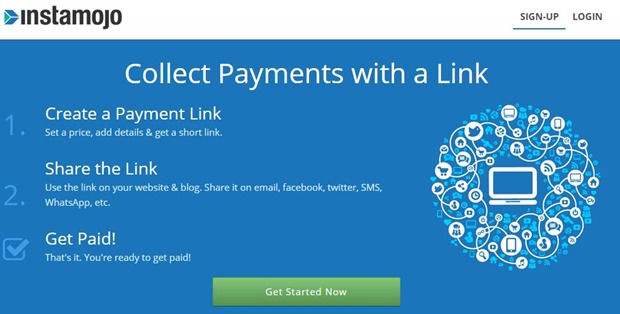
Mumbai ( and soon to be Bangalore) based startup Instamojo.com wants to change that – their secure payment platform enables such transactions with ease and goes beyond. Lets look at Instamojo more closely
Contents
What is Instamojo?
To put it very simply Instamojo.com enables you to collect payment by simply creating a link. Anyone can go to their website, create a link for a product, service or event and send it across to prospective buyers or simply embed them on their website and start collecting payments.
And yes, it is as simple as it sounds!
The Process
First, you will need to sign-up for a Instamojo.com account. It’s free. Simply give your username, password, email address and phone number.
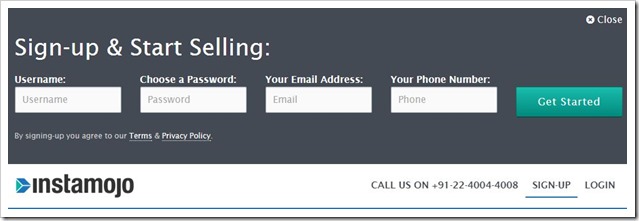
Once you have created your account you will need to verify your account by uploading your KYC documents. You can just scan and upload any of the valid KYC documents including PAN Card, bank statement etc. The verification process generally does not take more than 3-4 hours.
Once your account is verified, you can immediately start creating link for the product or service you want to sell.
Instamojo’s interface is quite intuitive that ensures even a novice cannot go wrong.
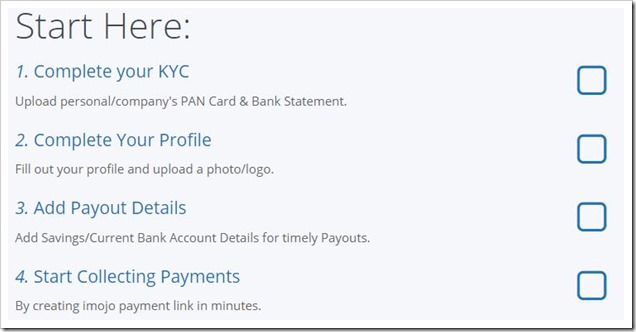
In account creation process you will also need connect your savings or current bank account to Instamojo.com, so any payment that are received through your link can directly be transferred to your account.
Bank account can be connected by providing details like Account holder’s name, Bank name, account number and IFSC code.
Creating Links For Products & Services
After account verification, you can start creating your link by clicking on “Create a Payment Link” – You will need to first identify whether it is Digital Goods (Ebook, report, Whitepaper, newsletter etc), event tickets, Services /Membership or Physical goods.
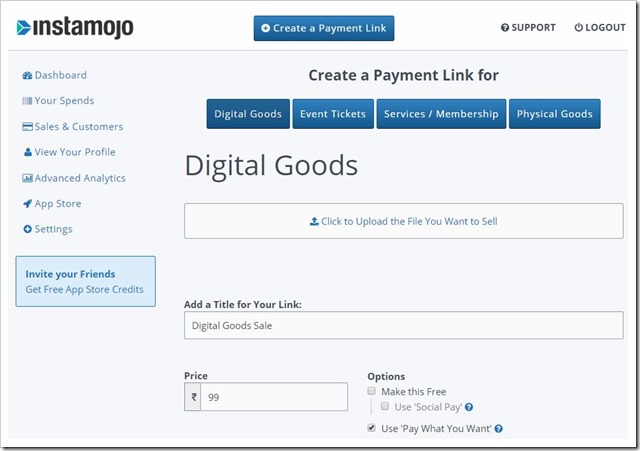
Instamojo.com not only offers you to create a link for standard fixed amounts, but also allows you use something called as “Pay What You Want”. This is extremely useful when you are flexible on your payments. Buyers can put whatever amount they want and make payments.
Instamojo.com has another form of payment called “SocialPay” – this helps you to create links where users can pay you indirectly by either tweeting or updating the status in regards to your product or service on social networking sites. This way the seller can ensure that word is spread across social channels about their product or service.
Currently, SocialPay enabled for Facebook update, a tweet or a Linkedin post.
While creating a link, seller needs to upload a photograph, give a title, price and description of product or service that is on offer. There are some optional advanced settings and SEO options, but in most cases you will not require them.
Once you have saved all the details, link goes for approval, which does not take much time (maybe couple of hours). Once approved, you are ready to start collecting payments. Instamojo will create a dedicated page for you, along with a short link that you can use to share it on social networks.
Here is a page on Instamojo that is selling an eBook – Simplest Financial Model for Startups [It is a great book for entrepreneurs!]
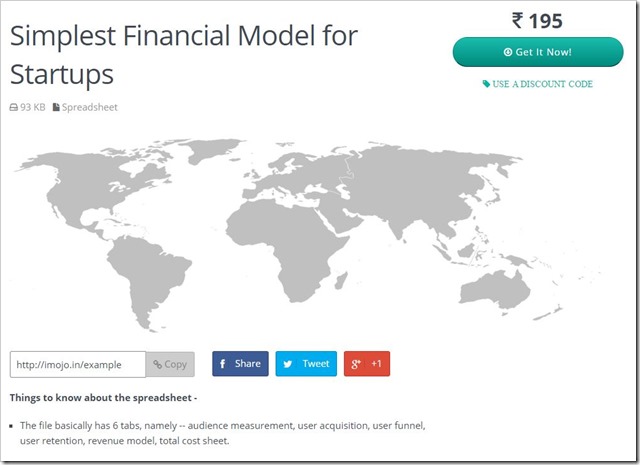
Now, if you have a website of you own, Instamojo has a solution for that as well. While you can always use the short links provided, they have an interface where you can create your own nifty payment buttons.
Just choose your style and copy the html code given and you are ready to insert it on all the webpages that you want it to appear.

Here is an example of the actual button for the eBook page (Yes, it is live button!).
Bonus: For trak readers Rs. 100 off!! the eBook is for Rs. 95 only (Use discount code – TRAK). Click the button to buy!
Depending on the options you have chosen, the buyer will be able to pay via Debit/credit cards or netbanking. If you have chosen SocialPay, visitors will be shown related social buttons which they can click and post the update.
The link also has some advanced functions where you can create variants of your product or service (like Size, time, quantity etc). So if you are want to sell at lesser price for bulk quantity and higher price for lower quantity, it is very much possible. It also allows you to add custom fields to your page, which might not be available by default.
Sales Analytics and Tracking
Instamojo.com also offers great set of tools to track the success of your product or service. The dashboard will clearly show you active links, inactive links and links that are pending approval. You can drill down further by clicking on analytics for each link. Analytics section offers number of visits to your pages, number of links clicked, number of conversions on daily, weekly, monthly or yearly basis. You will also come to know the visitor location and traffic sources from where visitors have arrived!
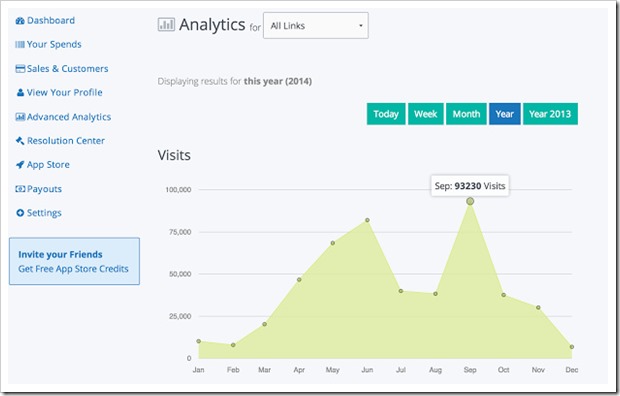
Seller Payments and Fees
Instamojo.com charges a flat 5% fee on your transactions but the fees go down as you make higher volume of transactions. Payments to sellers are made weekly via bank transfers for all the accrued payments. The dashboard gives you complete status of Total transactions that have happened, payouts done total earnings, total products sold etc.
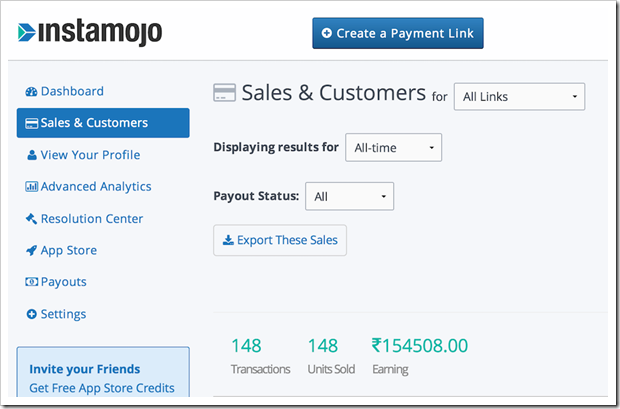
Final Word
Instamojo is great for anyone and everyone who want to collect payments on the web – and their USP is the simplicity with which they enable it. They do not have any setup fees and activation of account is simple and fast. Anyone can get up and running less than a few hours.
It is even suited to people who find setting up payment gateway for their website quite cumbersome, not to mention their heavy charges, and complexity in integrating it with their websites!
Give Instamojo.com a try and let us know what you feel!
[This is a sponsored review. However, the review has been done in a very neutral manner and facts are presented as is. If you want to review you service or product, get in touch with us on [email protected]]

Hi,
Thanx for this post.
I already open a/c on instamojo and also create my payment link but they still taking so long time to approval. I want to sell ebook on my blog.
Help
[…] Sell music, ebooks videos on their site and for every successful close deal, you’ll get a percent share in the same. [Read our review of Instamojo] […]