Now, Google Starts Allowing Users To Generate DIY 360º Virtual Street View Tours
All android users would have used Google Maps at some point or the other. Arguably, it is the best thing out there. And the Street View is the jewel in the crown of Google maps. Google has just personalized the Street View to an extent that you are going to love it!
That feeling when you walk through a garden with blooming flowers and want to share with your loved ones was only possible through a photo, or may be an album at the most. Not anymore.
Well, starting today, it’s now possible for you to build your own Street View experiences to do just that. Using a new feature in Google’s Views community, you can easily connect your photo spheres to create 360º virtual tours of the places you love and then share them with the world on Google Maps.

Contents [hide]
How to create your own Street view
To get started, just create photo spheres using your Android phone (Nexus users running Android 4.2 (Jelly Bean) or above have to use the Photo Sphere mode on the camera app to capture 360 degree views of their desired location and upload them to the Views community website) or a DSLR (this process is a bit difficult as the users have to manually stitch the photos by using third party panorama software to form the 360 degree view before uploading it to the website and creating the Street View) and then share them on Views.
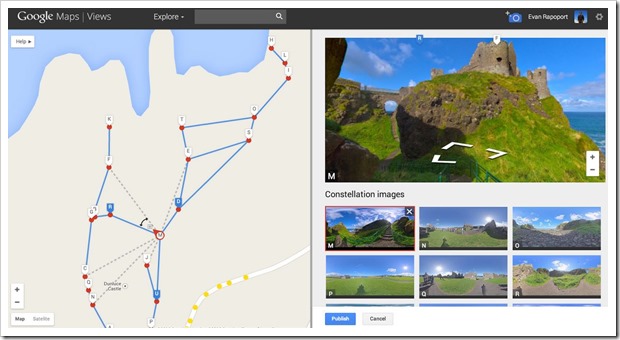
Next, select the photo spheres from your profile and use Google’s new tool to connect them together. Once your photo spheres are connected and published, people can navigate between them on Google Maps, just like they can in Street View. The drag handles, point gestures and even clicking on the farthest point of a picture are all still available for your private experience just like they are on Street View.
Who will benefit?
Every person out there who is interested in sharing what he loves with the world will put this to good use. Right from people like you and me who will love to showcase their visit to Connaught Place or Marine Drive or Taj Mahal or Gateway will now move one step forward from simply clicking a pic and uploading on Facebook to creating a photo sphere and sharing with the world.
It will even be put to commercial use as it is a virtual showroom for businessmen who would want to showcase their stuff to the prospective clients, in a way better than mere photographs. It also opens up a new tool for photographers to showcase diversity in a specific location — by times of day, weather conditions or cultural events — in a way that Street View currently doesn’t cover.
Better for Developers
Just like with Street View, you can embed Google’s interactive viewer on your own website or build applications with it using the Google Maps API. So, look forward to mobile apps integrating this in their own apps.
Why User Generated Content?
Normally Google uses its own cameras mounted on top of cars or three wheeled vehicles to capture images for Street View. With this project Google hopes that it will enable users to create custom Street Views that can be used to promote even non-conventional stuff. Probably it is now tired battling privacy concerns and fighting battles in various countries including India.
Give it a try and let us know how your find it!
