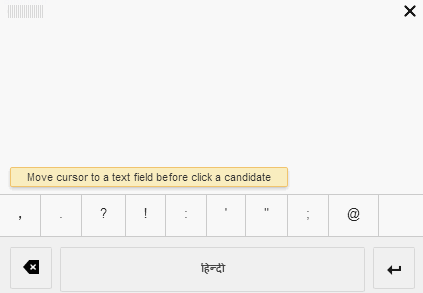Hindi Handwriting Input Comes to Gmail & Google Docs
Google has now introduced hindi language input for Gmail as well Google Docs. While multiple language support was always there on these platforms, the users needed to have the keyboard supporting that language or then use a separate software.
However, now Gmail as well as Google docs have native input support. What it means is you can directly write hindi using your mouse or a pen tablet and gmail will recognize those letters. It also has an option where phonetically it converts your english typed words into hindi.
As you can see from the above example, the handwriting input recognition is quite accurate. See the hindi letters that are getting recognized as I am writing them.
Another thing you can notice in the above example is that even though your handwriting may be slightly crooked and gives impression of a different letter, Google is most likely to correct it once the word is complete as it will probably see if the word actually exists in hindi dictionary (I am not 100% sure, but it looks like that may be the case)
To try it out, users will first need to enable input tools in Gmail or Docs and select the handwriting input (represented by a pencil icon) of the language you want to use.
As per Google announcement, handwriting input is available in Google Docs for over 20 languages and in Gmail for over 50 languages, including Chinese, Japanese, Hindi and Russian.
Local language support is extremely important from adoption perspective, especially in a country like India where less than 15 percent of population understand English.
Give this feature a try and let us know what you feel!