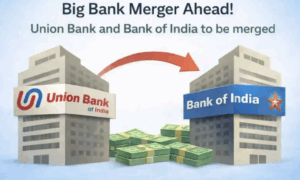The social messaging program WhatsApp, which is owned by Meta, is rolling out a new feature that lets users scan UPI QR codes right from their chat list.

The purpose of this planned service is to improve the convenience for Indian consumers who now use WhatsApp for safe financial transactions.
WhatsApp’s New Feature Will Allow Users To Scan UPI QR Codes
The National Payments Corporation of India (NPCI) is the owner of UPI (Unified Payments Interface), which is officially supported in India as well as a number of other nations, including Sri Lanka, Mauritius, France, the United Arab Emirates, Singapore, Bhutan, and Nepal.
Users would gain from the new WhatsApp update since it makes it easier for them to transact within the service. Some beta testers can test the feature right now as it is undergoing testing.
Users won’t have to go through any additional menus or procedures because they may scan any UPI QR code straight from the chat list. In addition to saving time, this shortcut will enhance customer satisfaction.
Considering how commonplace digital payments are in India, this feature is in line with WhatsApp’s mission to facilitate secure and effective communication and commerce.
How To Use New Feature
The option to scan UPI QR codes from the conversation list is available to beta testers who download the most recent versions of WhatsApp beta for Android from the Google Play Store.
In the next several days, more people will progressively be able to access the service. Users must make sure they have an active account with an Indian bank that supports UPI in order to use the WhatsApp UPI feature for making payments.
The WhatsApp account and the primary phone number associated with the bank account must match.
By starting a chat with the recipient of the money and selecting the Payments option, users can add their bank account.
Users can initiate a discussion with the contact they wish to send money to or click on the QR code symbol on the chat list after adding the bank account.
Next, they can enter the desired amount by tapping the ‘₹’ sign, which represents the payments icon.
Users must input their UPI PIN in order to validate the payment.
They can use their debit card information and the instructions to set up a UPI PIN if they haven’t already.
In the payment settings, users may see their payment status as well as previous transactions. The new WhatsApp UPI feature improves user efficiency and convenience by streamlining the in-app payment procedure.
This update demonstrates WhatsApp’s dedication to offering cutting-edge methods of digital payments and enhancing the user experience in general.