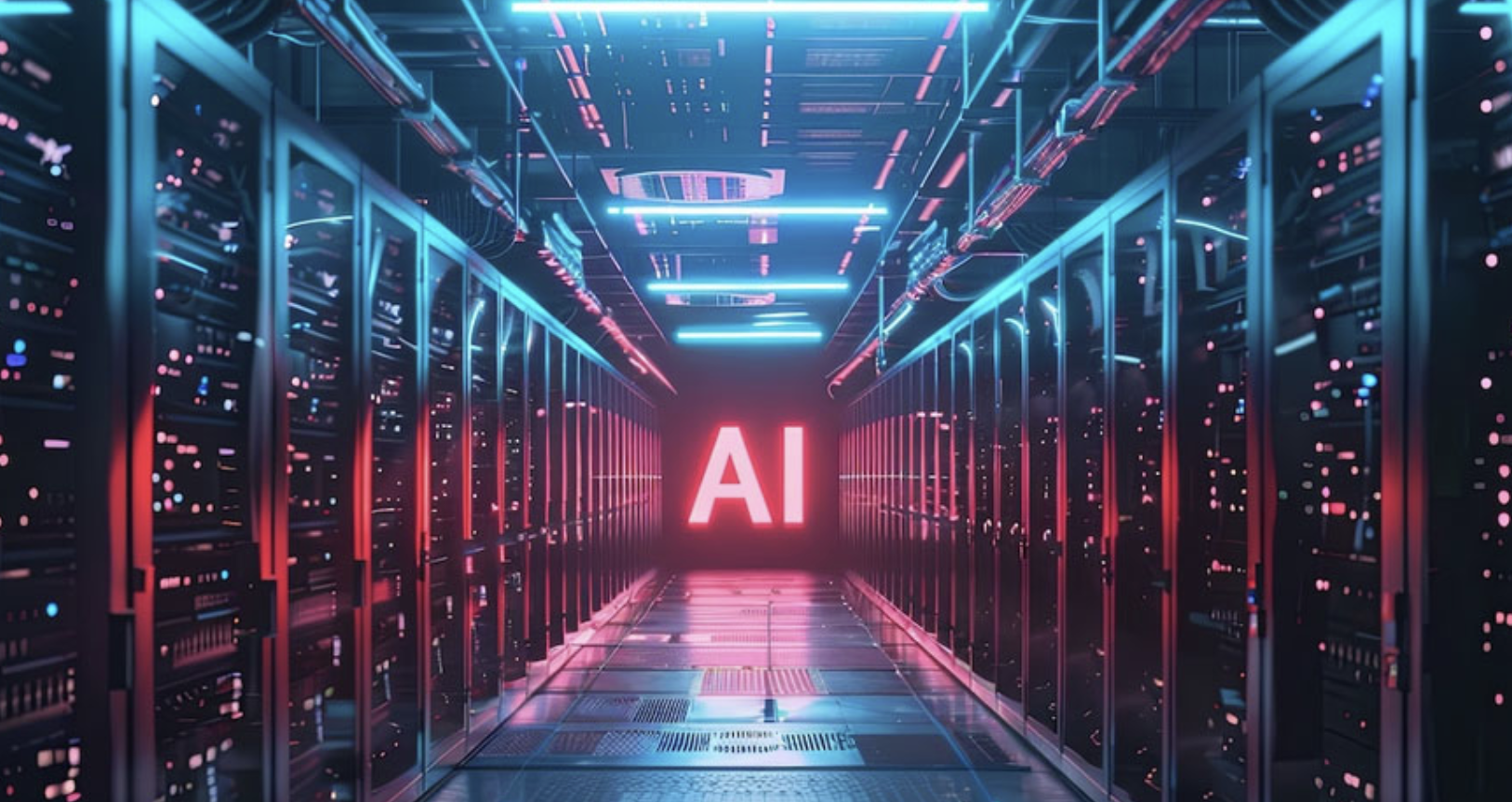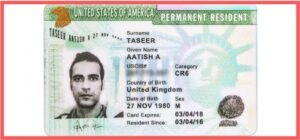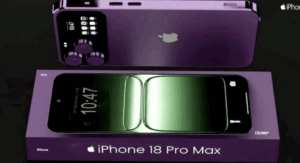WhatsApp has unveiled a new feature that lets users scan documents directly within the app, enhancing convenience for both personal and professional use. Currently available to some iOS users with the latest update (version 24.25.80), this tool integrates seamlessly into the document-sharing menu, enabling users to capture and share scanned documents without relying on external apps.

How It Works
- Accessing the Feature: Open the document-sharing menu and select the “scan” option.
- Capturing Documents: Use your device’s camera to scan the document.
- Adjustments: Automatically suggested margins can be manually fine-tuned to ensure accuracy.
- Preview and Send: Review the scan and send it directly to a chat or group.
Key Benefits
- Eliminates the need for third-party scanning apps or printers.
- Optimizes scan quality for clarity and professionalism.
- Streamlines document sharing for receipts, contracts, and notes.
Gradual Rollout and Future Updates
This feature is being rolled out incrementally, with more users expected to gain access soon, according to WABetaInfo. As part of the app’s broader effort to enhance functionality, this addition strengthens WhatsApp’s position as a comprehensive communication platform.
Support Changes for Older iOS Versions
WhatsApp will discontinue support for devices running iOS versions earlier than 15.1 starting May 5, 2025. This change impacts older iPhones such as the iPhone 5s, 6, and 6 Plus, which are limited to iOS 12.5.7. Users with newer devices should update their software to maintain access.
The Bottom Line
The new document scanning feature underscores WhatsApp’s commitment to simplifying user experience by integrating essential tools into its platform. For users with older iPhones, updating to iOS 15.1 or later will ensure continued access to WhatsApp’s expanding feature set.