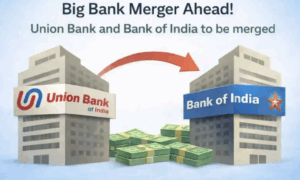Popular social networking app WhatsApp introduced new updates to its terms and conditions last year. The Meta-owned app announced that chat backups would account for a user’s Google Drive storage space.
This update will be available sometime in the first half of 2024.

Read on to find out more about this new update.
WhatsApp Introduces New Update For Chat Backups
The update’s impact has already been experienced by Android users, irrespective of whether they are on the free or paid version of the cloud storage service.
However, if you don’t want chat backups to consume your Google Drive storage space, you can stop backing up your chats to the cloud. Instead, Whatsapp’s Chat Transfer feature can be used, when switching to a new phone.
The Chat Transfer feature on WhatsApp requires you to connect both your old and new phones to be on the same Wi-Fi network. In fact, an active internet connection is not a requirement at all.
Another option for this is to purchase more storage space on Google Drive by subscribing to a Google One plan.
Additionally, you can also choose not to include images and videos when you back up your WhatsApp chat history. This will help in avoiding bloating the backup size.
Changes To Be Applicable For People Who Use Stable Version of Whatsapp
As per reports, these changes will apply to the people who use the stable version of the app. Also, users will be sent a notification in the app 30 days before the changes take effect. This notification will then appear as a banner in the “Chat Backup” section within the app settings.
This move by WhatsApp to count chat backups in Google Drive storage space will impact the user storage management strategies and choices. Additionally, users are advised to consider alternate backup methods or adjust their backup settings to accommodate changes in the Google Drive storage usage.
Previously, two blur tools have been introduced by WhatsApp, where users will be able to edit their images using an alternate blur effect. Additionally, users will also be able to choose the size of the blur which can then be applied.
Additionally, WhatsApp has recently introduced a new feature called Chat Lock, allowing users to enhance their privacy by locking specific chats. This update is now visible in the user’s profile section, providing a convenient way to protect sensitive conversations.