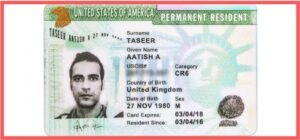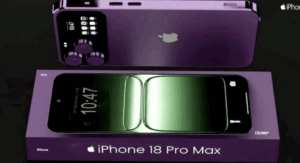WhatsApp has rolled out an upgrade to the multi-device support feature which was introduced last year.

Multi-device support has been upgraded
WhatsApp has tweeted that users will now be able to use it on 4 different devices like a laptop, PC, or tablet, apart from the main smarthome.
Once multiple devices are linked, you can easily maintain the flow of conversations without any hassle.
Usable even if main device is offline
A major benefit is that this setup will work even when the primary device is offline or is out of battery- chats will still remain synced, encrypted, and accessible.
So if this happens, you will still be able to pick up where you left off.
No charger, no problem. Now you can link WhatsApp to up to 4 devices so your chats stay synced, encrypted, and flowing even after your phone goes offline 🖥️ 📲
— WhatsApp (@WhatsApp) March 23, 2023
Security
There should be no worries when it comes to security, since, as is the case with a majority of WhatsApp features, this is also end-to-end encrypted.
This means that each linked device connects to WhatsApp independently while maintaining the same level of privacy and security through end-to-end encryption.
You should know
Your linked devices will be logged out if you don’t use your phone for over 14 days.
It should be noted that your secondary device can’t be another smartphone.
This functionality is in the works and could launch in the form of a companion mode.
New app for Windows
The latest update comes after WhatsApp introduced the new version of its Windows client.
“To make linking devices even easier, we’ve created an entirely new app for Windows.
With faster loading and a familiar interface, chatting between devices feels seamless.
Download the new Windows app here: https://whatsapp.com/download,” it wrote.
The new WhatsApp app for Windows desktop is similar to the mobile app and is said to offer a faster and seamless experience for using the app across multiple devices.
Plus, it can let you have group video calls with up to 8 people and voice calls with up to 32 people.
After updating the WhatsApp app on their Windows desktop, users will have access to the new features.
How to link multiple devices on WhatsApp
- Open WhatsApp on your primary device which is linked to your phone number.
- Go to “Settings” and select “Linked Devices.”
- Tap “Link a New Device” and follow the on-screen instructions.
- To connect a second device like on Windows Desktop, open the WhatsApp Web page on a web browser (web.whatsapp.com).
- Scan the QR code on the web page with your second device
- Wait for the devices to sync up. The chat should appear on the second device
- Repeat the same steps to link other devices
You can link up to 4 devices together and the linked devices will remain connected to your WhatsApp account as long as they are connected to the internet.
You can also unlink the device anytime by logging out from the WhatsApp app.