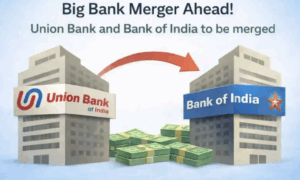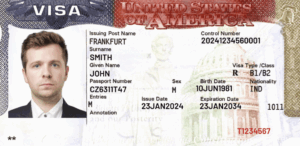There has been a noticeable surge in WhatsApp scams originating from international numbers. Numerous users have recently encountered unsolicited voice and video calls from unfamiliar international numbers on the messaging platform.

While fraudulent calls from international numbers on WhatsApp are not unprecedented, there has been a notable uptick in these incidents in the past few days.
Whatsapp Scams From International Number
Social media platforms like Twitter have also seen a significant number of users sharing their experiences and expressing concerns about receiving such calls from international numbers.
WhatsApp users have reported receiving calls from international numbers originating from various countries, including Ethiopia (+251), Malaysia (+60), Indonesia (+62), Kenya (+254), Vietnam (+84), Mali (+223), and others. However, it is crucial to understand that the displayed country code does not necessarily indicate the actual origin of the calls.
Since WhatsApp calls are made over the internet, scammers can purchase international numbers from agencies and use them for fraudulent activities within their own country. Therefore, the displayed country codes may not accurately reflect the location of the scammers.
Some of these numbers are:
+1 (202) 972-4547
+62 822-1897-3796
+7 903 858-27-50
+62 838-6620-5224
+84 38 341 6618
+1 (938) 336-5344
+1 (812) 777-7539
+62 895-4007-39893
The primary and essential rule to protect oneself from such calls is to avoid answering calls from unknown numbers on WhatsApp. This fundamental rule applies to both audio and video calls on the platform. It is also advisable to block these numbers and report them.
Users have the option to block the number within WhatsApp itself as well as using the dialer app on their device. However, reporting the numbers can only be done through WhatsApp’s reporting feature.
How To Block Fraud Numbers
To block a number on WhatsApp, you can follow these steps:
1. Open WhatsApp and navigate to the chat window with the contact you want to block.
2. Tap on the “More” option, usually represented by three vertical dots or lines in the top-right corner of the screen.
3. From the dropdown menu, select “Block” or “Block contact.”
4. A confirmation message will appear, asking if you want to block the contact. Tap on “Block” to proceed.
To access your blocked contacts list, follow these steps:
1. Open WhatsApp and tap on the “More options” button, usually represented by three vertical dots or lines in the top-right corner.
2. Select “Settings” from the dropdown menu.
3. In the Settings menu, choose “Privacy.”
4. Under the Privacy settings, tap on “Blocked contacts.”
From the Blocked contacts list, you can view all the contacts you have blocked on WhatsApp. If you want to add more contacts to the blocked list, you can do so by searching for or selecting the contact and tapping on the “Block” option.
Remember that when you block a contact, you will not receive any messages, calls, or status updates from that particular user.