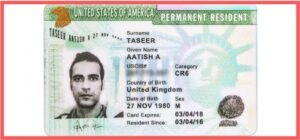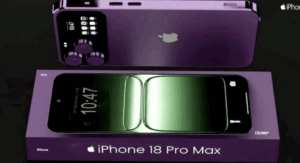Delhi Metro’s DMRC Momentum 2.0 app comes with a bunch of new features including digital lockers at various stations.

This is basically a new courier service that lets travelers send packages across the Delhi NCR region which aims to offer convenience to commuters and businesses alike.
A New Courier Service in Delhi Metro
It appears that Delhi Metro is a hub of innovations, and this new courier service is another step towards that direction.
With the help of these services, the travelers can drop off the package at the nearby metro station.
Afterworld, a courier partner agency will pick it up and deliver it to the recipient.
This sounds like a time-saving solution for individuals and businesses alike which started in early 2022 and is finally being rolled out for the public.
These services were launched on November 1st and inaugurated by Mr. Anuj Dayal, Principal Executive Director of DMRC.
It’s simple to use as the users can schedule the courier pick-up time via the app and then drop their parcel in a digital locker at the nearest metro station.
The package will be delivered within the same day that too while saving a trip to the post office.
If you are wondering about the charges, they will be charged depending on the weight and size of the parcel.
Step To Use Delhi Metro Courier Service
1. First of all, you need the DMRC Momentum 2.0 app installed on your iOS or Android device and enter the required details.
2. After installation, you need to launch the DMRC Momentum 2.0 app (Android, iOS) on your phone.
3. Now tap on the Courier option. Please note here that the app might ask you to provide location access and choose between Only This Time or While Using this App.
4. Next, you need to enter the Recipient’s details and tap on the Next button.
5. You all will have to enter the Sender’s details then tap on Continue.
6. You will have to choose the metro station where you will drop the courier and submit the package details and tap on Continue.
7. Next comes the information about the package where you will have to provide details about the package type, size, weight, and whether it is fragile.
8. When all the details are filed, you can tap on Pay and choose between Credit Card, Debit Card, and UPI payment options.
9. After completing the payment, your pick-up will be scheduled. You will have to visit the selected metro station. Using the console, drop the parcel in one of the digital lockers and soon it will be picked up and delivered.
It is noteworthy here that the largest locker has a dimension of 29cm x 50cm x 20cm.
So, this simply implies that you won’t be able to ship large packages than the provided dimensions.