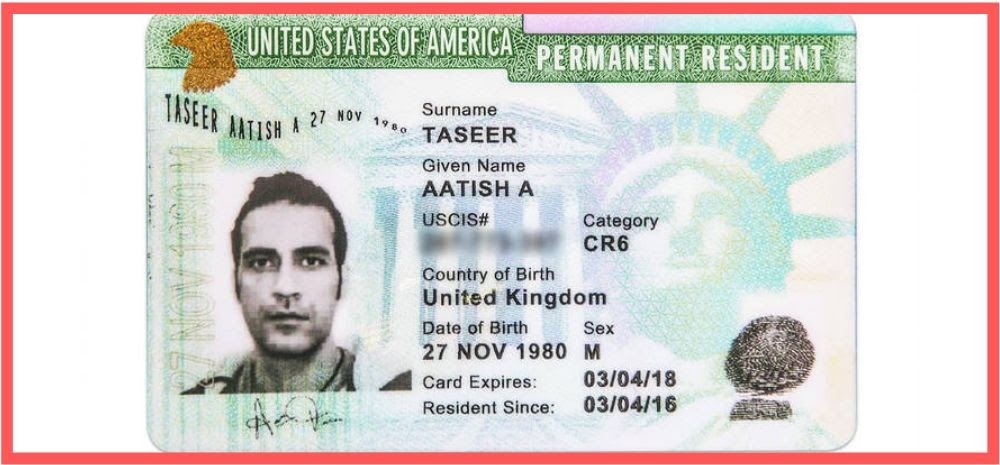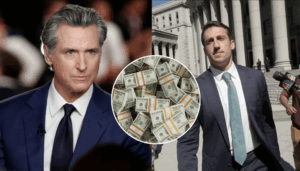With the introduction of Gemini, Google is making waves and moves in the field of conversational AI. Google’s Gemini AI chatbot shall be accessible through a dedicated Android application.

Google’s Gemini
This launch not only showcases Google’s progression and advancements in the field of AI, but also it hints at a larger picture, a potential revolution in smartphone interaction.
At the moment, the Gemini app is only available in the US market. However, those who are from other regions can follow some additional steps to get their hands on the app.
How to Install Gemini?
Below are the steps that should be followed by them:
- Find out a trusted third-party site (like apkmirror.com), from where they can download the Android APK file for Gemini.
- Provide the necessary permissions from your device to install the apps from unverified sources.
- Go to the app, click on “Get Started,” agree to the terms of service, and begin your explorations of the new app.
Once the installation and setup is complete, Google’s Gemini takes over the role of Google Assistant entirely.
Google Assistant is replaced by Gemini for all interactions, including voice commands and gestures, whether the user download the Gemini app or for that matter install it as above workaround.
Despite the presence of APK workaround as of now, Google is planning to launch the app officially on both Android and iOS platforms in the near future so that it can be downloaded directly from the app stores.
Notably, Gemini is an AI chatbot and it cannot perform all the functions that Assistant users are accustomed to since It lacks on fronts like support for features like media integration, routines, reminders, and interpreter mode.
Hence, those are deciding to make the switch to Gemini should weigh the pros and cons before making a decision.
However, going back is still possible, since all one has to do, is to uninstall the Gemini app in order to revert to the Google Assistant.
This flexibility ensures a seamless transition between the two digital companions.