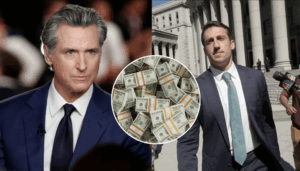WhatsApp has introduced an exciting new feature called the “Favorites” filter, aimed at making it easier for users to quickly access their most contacted contacts and groups. This feature is designed to streamline communication, ensuring that you can connect with your loved ones without the hassle of scrolling through endless chats. Here’s everything you need to know about using the Favorites filter on WhatsApp.
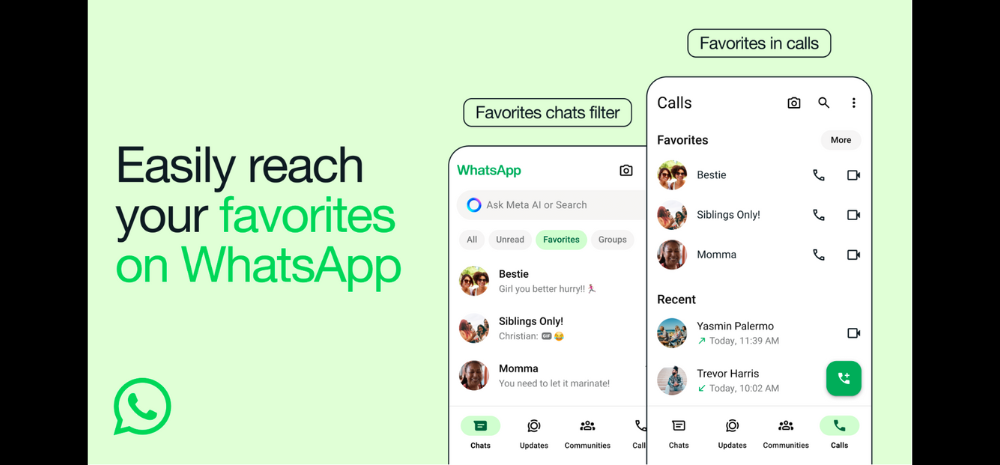
What is the Favorites Filter?
The Favorites filter is a new addition to WhatsApp that allows users to create a shortlist of their most frequently contacted people and groups. This filter places these contacts at the forefront of your chats and calls, making it simpler to initiate conversations or follow up on ongoing discussions. Whether it’s family, close friends, or key work groups, the Favorites filter ensures they are always easily accessible.
How to Use the Favorites Filter
Adding contacts and groups to your Favorites list is straightforward. Here are the steps to follow:
From the Chats Screen:
Open WhatsApp: Launch the app on your device.
Access the Chats Screen: Navigate to the Chats tab.
Find the Favorites Filter: Locate the “Favorites” filter at the top. If it’s not visible, swipe right to reveal more options.
Add Favorites: Tap on “Favourites.” You will see a list of existing favorite contacts, if any. Tap the “Add favorite” option at the bottom of the screen.
Select Contacts/Groups: Choose the contacts or groups you want to add to your Favorites list.
Confirm: Tap “Done” to finalize your selection.
From the Calls Screen:
Open WhatsApp: Launch the app.
Go to the Calls Tab: Navigate to the Calls tab.
Add Favorites: Tap on “Add favorite” at the top of the screen.
Select Contacts/Groups: Choose the contacts or groups you want to add to your Favorites list.
Confirm: Tap “Done” to complete the process.
Managing Your Favorites
Once you’ve added contacts and groups to your Favorites list, managing them is a breeze. You can reorder your favorites to prioritize certain contacts by tapping and holding on a contact name and dragging it to your desired position. To remove a contact from your Favorites list, simply swipe left on their name and tap “Remove.”
Benefits of Using the Favorites Filter
The Favorites filter enhances your WhatsApp experience by reducing the time spent searching for important contacts. It simplifies communication, ensuring that you can quickly reach the people who matter most. This feature is especially useful for those who have a large number of contacts and active chats, providing a more organized and efficient way to manage conversations.