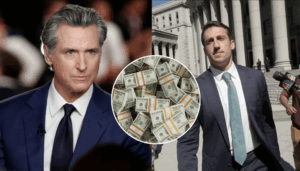Google’s Gemini AI now supports file uploads, making it a powerful tool for data analysis and query resolution. This new feature allows users to upload various file formats and extract valuable insights. This blog will guide you on the types of files supported by Gemini, how to upload them, and how this feature compares with ChatGPT.

Supported File Formats on Gemini Advanced
Gemini Advanced allows users to upload a diverse range of file types, including:
- Documents: PDF, DOCX, DOTX, TXT, RTF
- Spreadsheets: CSV, XLS, XLSX, TSV
- Images: JPG, JPEG, PNG, WEBP
Additionally, users can connect their Google Drive via Gemini Extensions to upload Google Sheets and Docs. This wide support ensures that users can work with various file types seamlessly.
How to Upload Files on Gemini Advanced
Uploading files on Gemini Advanced is straightforward. Follow these steps to get started:
- Access Gemini Advanced: Open gemini.google.com in your browser and ensure you have an active Gemini Advanced subscription.
- Upload Files: Click on the “+” button at the bottom of the interface, then select “Upload files”.
- Select Files: Choose the local files you wish to upload. For example, you can upload a CSV file containing large datasets or an Excel spreadsheet with detailed information.
- Ask Questions: After uploading, you can ask questions related to the data in the files. Gemini will analyze the data and provide answers, utilizing Python internally for accurate data processing.
Comparison with ChatGPT
When comparing Gemini Advanced’s file upload feature with ChatGPT, several key differences and similarities emerge:
File Format Support
- Gemini Advanced: Supports a wide range of file formats, including PDFs, Office files, CSVs, and images. Google Drive integration allows for easy upload of Sheets and Docs.
- ChatGPT: Offers even broader support, accepting ZIP files, coding languages like JSON, PY, XML, data files such as SQL and MATLAB, and audio files like WAV. This extensive format support gives ChatGPT an edge in versatility.
Access and Cost
- Gemini Advanced: Requires a paid subscription for file uploads. This might be a downside for users looking for free access to file upload features.
- ChatGPT: Provides free file upload access with a capped message limit, making it more accessible for users who don’t want to pay for a subscription.
Data Processing Capabilities
Both platforms excel in data processing, powered by advanced AI models—Gemini 1.5 Pro for Gemini Advanced and GPT-4 for ChatGPT. In tests, both handled large datasets efficiently and provided accurate insights. For example, when asked to analyze a CSV file and create a chart, both models performed exceptionally well.
Conclusion
Gemini Advanced and ChatGPT offer excellent file upload and data analysis capabilities, each with its own strengths. Gemini Advanced supports a wide range of file types but requires a subscription for uploads. ChatGPT provides broader file format support and free upload access, making it a versatile choice for many users. Both platforms deliver accurate and efficient data processing, proving their worth in the AI-driven data analysis landscape.
4o