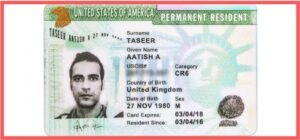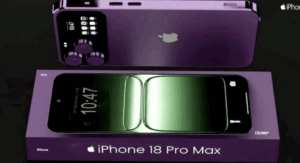The Unique Identification Authority of India (UIDAI) which issues Aadhaar numbers has informed that users will have to update the details of their cards if it was issued 10 years ago.

Quick info
Aadhaar is a 12-digit random number issued by the UIDAI to the residents of India after completing the verification process.
It is the world’s largest digital identity programme that provides biometric and demographic based unique digital ID that can be authenticated anytime, anywhere and also eliminates duplicate and fake identities.
Therefore this is a crucial piece of information any recipient has to keep updated.
Update info if decade or older
Residents who got their Aadhaar issued 10 years back and have never updated after that have been asked to get their documents updated.
The Ministry of Electronics & IT said in a statement, “It is in the interest of the residents to keep their Aadhaars updated with current proof of identity and proof of address.”
Why is this important?
“Keeping the documents in Aadhaar updated helps in ease of living, better service delivery, and enables accurate authentication.
UIDAI has always encouraged residents to keep their documents updated, and the Aadhaar (Enrolment and Update) (Tenth Amendment) Regulations 2022 notified on November 09, 2022 was another step in that direction,” the Ministry said.
Procedure
The updating process can be done by uploading supportive documents (proof of identity and proof of address) either online through myAadhaar portal or offline by visiting the nearest Aadhaar centre.
Aadhaar number holders can update their supporting documents by submitting Proof of Identity (POI) and Proof of Address (POA) documents as specified under Aadhaar Enrolment and Update Regulation 10 hereinabove, the UIDAI said in a notification.
Steps to update address in your Aadhaar card online
- Visit uidai.gov.in
- Under the ‘My Aadhaar’ tab, select ‘Update Demographics Data and Check status’.
- You will be redirected to another website: https://myaadhaar.uidai.gov.in/. You will be required to click on ‘Login’.
- Enter your Aadhaar number, captcha code. Click on ‘Send OTP’. A one-time password (OTP) will be sent to your registered mobile number.
- Once logged in, select ‘Update Aadhaar Online’.
- Read the instructions and click on ‘Proceed to update Aadhaar’.
- Select the data field you want to update. Do keep in mind you will be required to upload the proof of the new address to be updated in the Aadhaar card. Click on ‘Proceed to update Aadhaar’.
- Submit the request if the details are correct.
- You will be redirected to the payment portal and required to pay Rs 50 for updating the address.